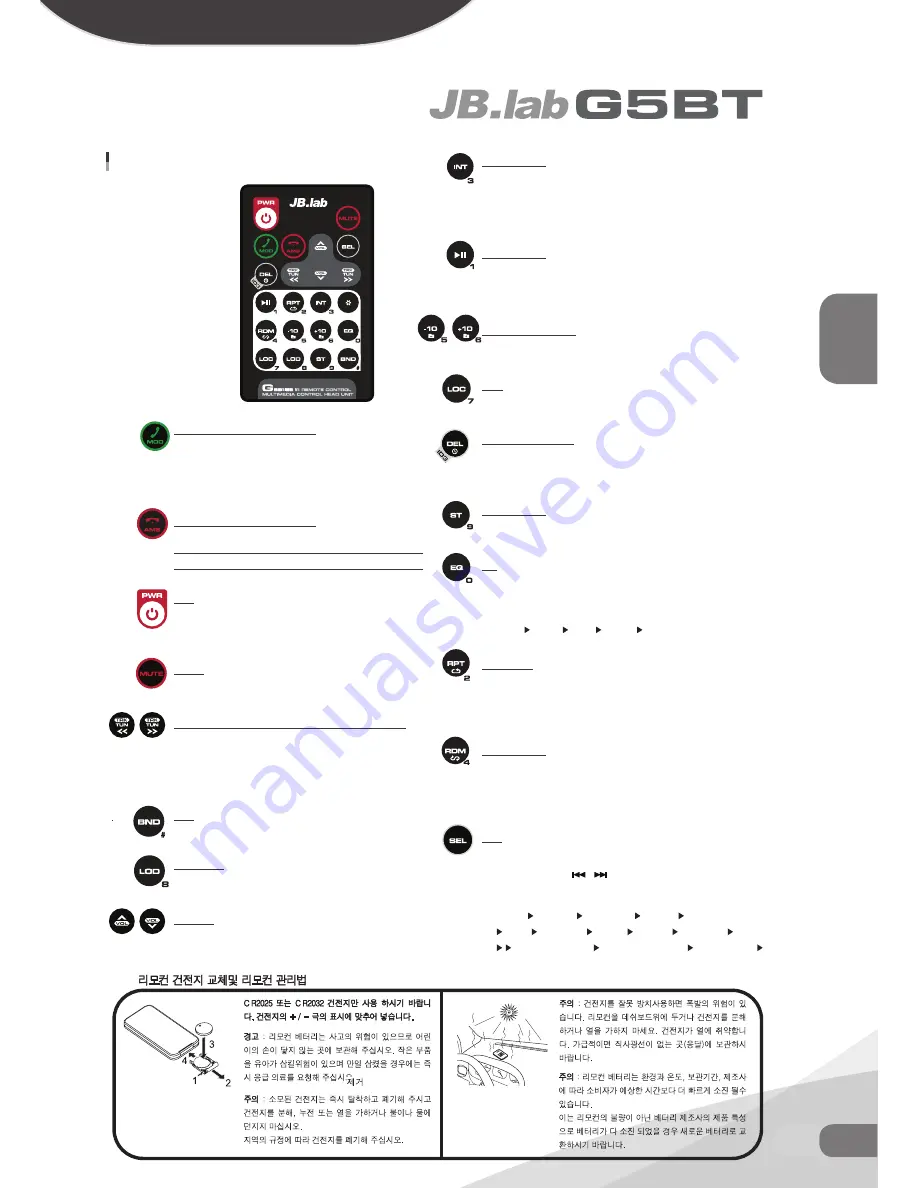
47
KO
KO
리모컨 사용법
KOREA
리모컨 사용법
모드전환 / 전화받기 / 전화발신
MOD 버튼을 짧게 누르면 RADIO, USB, SD CARD, AUX1 , AUX2
, BLUETOOTH 순으로 모드가 변경이 됩니다. 전화 수신시 전화를
받거나, 전화를 발신하실 수 있습니다.
폴더검색 / 전화끊기 / 수신거부
재생중인 미디어를 검색하실 수 있으며, 블루투스모드에서 이 버튼
을 누르시면 전화를 끊으시거나 수신전화를 거부하실수 있습니다 .
전원
기기가 꺼져있을시 누르면 전원이 켜지며, 켜져있을시 길게 누르
면 전원이 꺼집니다.
음소거
음소거 누르면 음소거가되며, 다시 한번 누르면 해제가 됩니다.
이전/다음 트랙, 빨리감기/되감기, 주파수 올림/내림
버튼을 짧게 누르시면 전트랙/다음트랙을 재생할수 있습니다.
버튼을 길게 누르시면 뒤로감기/앞으로감기가 가능합니다.
라디오 모드에서는 주파수 이동을 할수있습니다.
밴드
버튼을 누르시면 원하시는 주파수대역대를 찾으실수 있습니다.
라우드니스
버튼을 누르시면 LOUDNESS기능을 켜거나 끄실수 있습니다.
볼륨조절
음량을 증가, 감소 시키실수 있습니다.
도입부 재생, 3
MP3/WMA 파일 재생 시 버튼을 짧게 누르시면 디스크상의 모든 트랙의 도
입부만 재생됩니다. 버튼을 길게 누르시면 현재 폴더의 모든곡 들의 도입부
만 재생하실 수 있습니다.
재생/일시정지
재생이 일시정지됩니다. 다시한번 누르시면 재생이 다시 시작됩니다.
폴더이동 / 10곡 단윈
짧게 누르면 10 곡 단위이동 / 길게 누르면 폴더 이동을 합니다.
LOC
라디오 모드시 누르시면 LOCAL/DISTANT 전환을 합니다.
디스플레이 정보확인
표시 정보를 변경하실 수 있으며 MP3/WMA 파일을 읽는 중 일 때 이 버튼을
누르시면
시간 , 폴더, 노래제목,아티스트,앨범명
을 확인하실 수 있습니다.
모노/스테레오
모노/스트레오 를 변경하실수 있습니다.
EQ
짧게 누르시면 이퀄라이져 기능을 켜실수 있으며 원하시는 음향모드를 선
택하실수 있습니다.
FLAT CLAS POP ROCK USER SET
반복재생, 2
이 버튼을 짧게 누르시면 같은 트랙이 연속적으로 재생됩니다. MP3/WMA
파일 재생시 이 버튼을 길게 누르시면 현재 폴더의 모든 곡들을 반복 재생
하실 수 있습니다.
무작위 재생, 4
이 버튼을 짧게 누르시면 디스크상의 모든 트랙이 임의로 재생됩니다. MP3/
WMA 파일 재생 시 이 버튼을 길게 누르시면 현재 폴더의 모든곡 들을 임의
로 재생하실 수 있습니다.
설정
SEL 버튼을 누르시면 설정 모드
로 들어갈수 있으며 설정모드는 다음과 같
은 순서로 변경됩니다.
/
버튼을 사용하여 해당항목을 선택하시고
버튼을 사용하시어 해당값을 정하실수 있습니다.
BASS TREBLE BALANCE FADER LCD CONTRAST
LCD DIMMER BEEP DEMO 24HOUR AREA
AUTO ANSWER AUTO CONNECT SPEAKERS
STEERING WHEEL CALIBRATION
Summary of Contents for G5BT
Page 1: ...ENGLISH KOREA Operation Manual http www jbshop kr...
Page 19: ...KOREA 19 KO...
Page 20: ...KOREA 20 KO...
Page 21: ...21 KO KOREA G7...
Page 22: ...KOREA 22 KO...
Page 23: ...23 KO KOREA...
Page 24: ...KOREA 24 KO G5 G5...
Page 25: ...25 KO KOREA...
Page 26: ...KOREA 26 KO...
Page 27: ...27 KO KOREA...
Page 28: ...KOREA 28 KO...
Page 29: ...29 KO KOREA 1 2 3 1 1 2 3 4 5 6 7...
Page 30: ...KOREA 30 KO G5BT WHEEL GROUND BLACK WHEEL KEY2 BROWN WHEEL KEY1 GREY AUTO ANTENNA PINK AMP...
Page 36: ...36 KO KOREA MP3 WMA...
Page 43: ...43 KO KOREA S s 0000 CAR KIT S CAR KIT...
Page 49: ...41 KO KO KOREA 49 KO KO KOREA...
Page 50: ...50 KO KOREA G7 G7BT...
Page 51: ...51 KO KO KOREA...






































