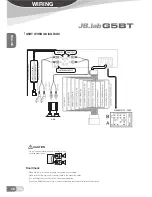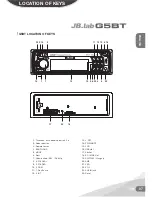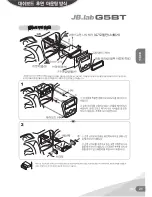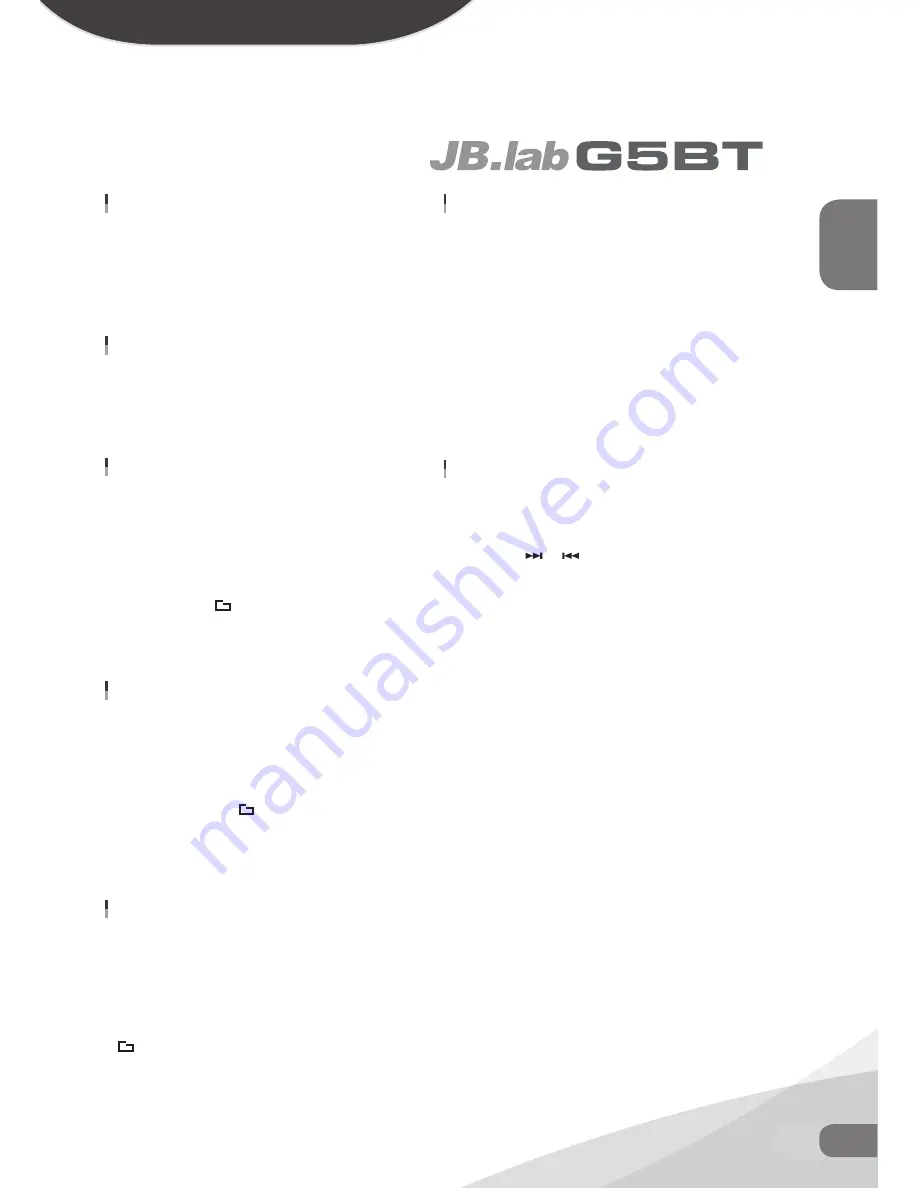
ENGLISH
11
EN
Mp3/WMa
SeleCtinG traCKS
Press
button (1)
will skip to the previous/next track.
Track number will be showed on display.
Press
button (1)
will fast reverse/forward. USB/SD
play starts when you release the button.
pauSinG plaYinG
Press
button (11)
to pause MP3 player, and
“Pause”
will appear on LCD. Press it again to re-
sume play, and
“Pause”
will disappear.
preVieWinG all traCKS
Press
INT button (12)
to play first several seconds
of each track on the current USB/SD, and
“INT”
will
appear on LCD. Press again to stop intro and listen
to track,
“INT”
will disappear. When playing MP3/
WMA USB/SD, press and hold
INT button (12)
will
play first several seconds of each track in the cur-
rent folder, and
“ INT”
will appear, press it again
will exit this mode.
repeatinG tHe SaMe traCK
Press
RPT button (13)
to continuously repeat the
same track, and
“RPT”
will appear on LCD. Press
it again to stop repeat, and
“RPT”
will disappear.
When playing MP3/WMA USB/SD, press and
hold
RPT button (13)
will repeat all the tracks in the
current folder. And
“ RPT”
will appear on LCD.
Press it again will exit this mode.
plaYinG all traCKS in ranDOM
Press
RDM button (10)
to play all tracks on USB/
SD in random order, and
“RDM”
will appear on
LCD. Press again to cancel the function, and
“RDM”
will disappear. When playing MP3/WMA
USB/SD, press and hold
RDM button (10)
will play
all tracks (in the current folder) in random order. And
“ RDM”
will appear on LCD. Press it again will
exit this mode.
SpeCial FunCtiOnS FOr Mp3/
WMa
1) SELECTING DIRECTORY UP/DOWN
During usb/sd operation,short press Number 6/+10 button
to move forward 10tracks, long press 6/+10 button to the
forward folder. short press Number 5/-10 button to move
back 10 tracks,long press 5/-10 button to the back folder.
2) SELECTING TRACKS
If you press the “AMS” button(20), LCD display show “SE-
LECT FOLDER” and the folder list. Find the folder by spin-
ning the volume dial(7), select the folder. Find the music file
by spinning the volume dial(7), select the file.
ClK
Briefly press
CLK button(19)
to display time,Long
press
CLK button(19)
to enter time setting(time
setting : long press clk button, after clk flashing
then press. or
knob to set time)
CLK
→
FOLDER
→
ARTIST/SONGㅇNAME
→
SONG
NAME
→
ARTIST
→
ALBUM
Summary of Contents for G5BT
Page 1: ...ENGLISH KOREA Operation Manual http www jbshop kr...
Page 19: ...KOREA 19 KO...
Page 20: ...KOREA 20 KO...
Page 21: ...21 KO KOREA G7...
Page 22: ...KOREA 22 KO...
Page 23: ...23 KO KOREA...
Page 24: ...KOREA 24 KO G5 G5...
Page 25: ...25 KO KOREA...
Page 26: ...KOREA 26 KO...
Page 27: ...27 KO KOREA...
Page 28: ...KOREA 28 KO...
Page 29: ...29 KO KOREA 1 2 3 1 1 2 3 4 5 6 7...
Page 30: ...KOREA 30 KO G5BT WHEEL GROUND BLACK WHEEL KEY2 BROWN WHEEL KEY1 GREY AUTO ANTENNA PINK AMP...
Page 36: ...36 KO KOREA MP3 WMA...
Page 43: ...43 KO KOREA S s 0000 CAR KIT S CAR KIT...
Page 49: ...41 KO KO KOREA 49 KO KO KOREA...
Page 50: ...50 KO KOREA G7 G7BT...
Page 51: ...51 KO KO KOREA...