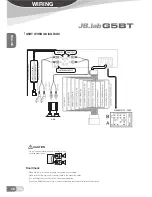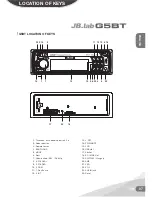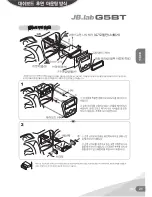BluetOOtH WireleSS teCHnOl-
OGY
Bluetooth is a standard of close range wireless
technology that was drawn up by Ericsson, IBM,
Intel, Nokia and Toshiba. With Bluetooth technol-
ogy, we can achieve the highest transmission rate
among mobile phones, computers, printers, PDAs
and other devices. The max transmission range of
class II is 10 meters while the max transmission
range of class I can reach up to 100 meters.
aBOut G5Bt
G5BT is a Bluetooth hands-free car kit. It supports
the following Bluetooth profiles : HFP, HSP, A2DP
and AVRCP.
Connect G5BT to AUX in jack of car audio system,
now you can make a call or play music. The hands-
free car kit has the following features :
· Answer a call, end a call and reject a call
· Redial last number
· Call transfer between G5BT TALK and your mobile phone
· Microphone mute
· Music pause/play
Remark :
Even though the paired device and the
hands-free car kit support the same Bluetooth profiles,
functions may vary due to specification differences of
the paired devices.
WHat iS pairinG?
Bluetooth devices need to be “paired” with each
other beforehand. One Bluetooth devices are
paired, there is no need for pairing again, except in
the following cases:
· Pairing information is deleted after repair, etc.
· This unit is paired with 8 or more devices. The unit can
be paired with up to 8 devices; if a new device is paired
after 8 devices have been paired, the device whose latest
connection time is the oldest among the 8 paired devices
is replaced by the new one.
· When recognition of the unit by the device to be con-
nected is deleted.
pairinG
The system supports Bluetooth function, the unit
can be connected with most Bluetooth Mobile
phone.
PARING is connecting mobile phone and the unit.
User connect mobile and the unit just once.
· For the different kind of mobile phone, refer to each of
mobile phone instruction.
· It is commended that the distance between the mobile
phone and the unit is within 1m
· When turn on G5, the unit is connected with bluetooth
device. If you want to connect another bluetooth device,
please disconnect the connecting bluetooth device and
connect new device.
1. Press the mode button and enter the Bluetooth
mode, “
PAIRING MODE
” will be displayed on LCD.
2. Turn on the Bluetooth function of your mobile
phone. (refer to each of mobile phone instruction)
3. “
CAR KIT
” should appear in the list on your mo-
bile phone, please
select “
CAR KIT
” and then input password “
0000
”.
4. When successful paired, “
BLUETOOTH READY
”
will be displayed on LCD.
5. When pairing failed, you can connect the mobile
phone again.
6. In state of disconnection, press Volume button
for a long time, the bluetooth pairing information is
deleted.
re-parinG
This unit is built-in auto-reconnection function. Every
time when you short press the PLAY BUTTON, the
unit display “BLUETOOTH READY” and recon-
nect with the mobile phone automatically (note: the
mobile phone must have been paired with the unit
before)
-If the mobile phone is out of range, the connection will
be lost, when you come back to the unit, reconnection is
necessary.
ENGLISH
12 EN
BluetOOtH
Summary of Contents for G5BT
Page 1: ...ENGLISH KOREA Operation Manual http www jbshop kr...
Page 19: ...KOREA 19 KO...
Page 20: ...KOREA 20 KO...
Page 21: ...21 KO KOREA G7...
Page 22: ...KOREA 22 KO...
Page 23: ...23 KO KOREA...
Page 24: ...KOREA 24 KO G5 G5...
Page 25: ...25 KO KOREA...
Page 26: ...KOREA 26 KO...
Page 27: ...27 KO KOREA...
Page 28: ...KOREA 28 KO...
Page 29: ...29 KO KOREA 1 2 3 1 1 2 3 4 5 6 7...
Page 30: ...KOREA 30 KO G5BT WHEEL GROUND BLACK WHEEL KEY2 BROWN WHEEL KEY1 GREY AUTO ANTENNA PINK AMP...
Page 36: ...36 KO KOREA MP3 WMA...
Page 43: ...43 KO KOREA S s 0000 CAR KIT S CAR KIT...
Page 49: ...41 KO KO KOREA 49 KO KO KOREA...
Page 50: ...50 KO KOREA G7 G7BT...
Page 51: ...51 KO KO KOREA...