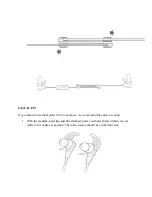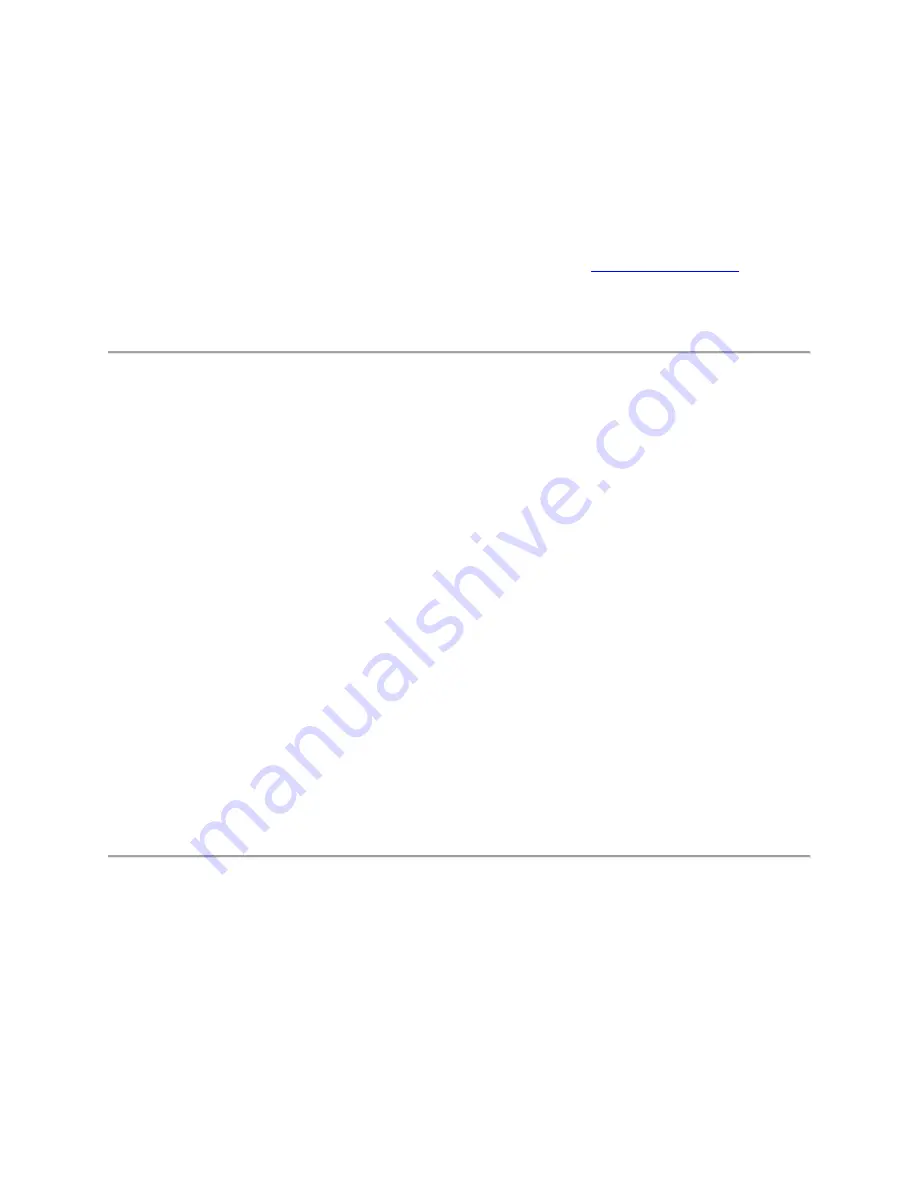
2.
If swapping between devices on Multipoint, there may be a break in audio and
microphone functionality while the primary connection changes.
3.
Check your player or music streaming settings on your Bluetooth device.
4.
Make sure you are not accidentally pressing the pause or stop buttons on the inline
controller.
5.
Complete a reset of your buds. See Reset the Jaybird X3 buds for help with resetting your
buds.
6.
If your buds continue to stop playing music, please contact
THE SOUND CUTS IN AND OUT, DROPS OUT, OR CUTS OUT
INTERMITTENTLY. WHAT DO I DO?
If you experience issues with the audio cutting in and out, or dropping out, try the following
suggestions.
Move your buds and your Bluetooth device closer -- you may be experiencing
interference. While the range of most Bluetooth devices is 10 meters (33 feet), the
optimal range for any Bluetooth stereo device is about 60 centimeters (2 feet) from the
audio source.
Your bud’s Bluetooth antenna is located in the ‘inline remote’ -- try moving your audio
source device closer to the side where the inline remote is located. For example, you can
try moving your audio source device to your right pocket instead of your left.
Reset your Bluetooth connection by turning your device's Bluetooth off for one minute
and then back on.
Complete a reset of your buds. See “X3_16 - How do I reset my headphones?” help with
resetting your buds.
WILL MY X3 BUDS CONNECT TO MY GAMING CONSOLE?
If your gaming console supports Bluetooth connectivity, you can pair and connect your X3 buds
and use it for audio and voice chat. You’ll need to check each game for chat availability through
Bluetooth.
Summary of Contents for X3
Page 7: ...4 Once you are happy with the fit you are good to go...
Page 8: ......