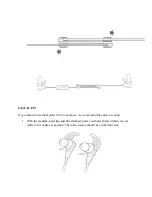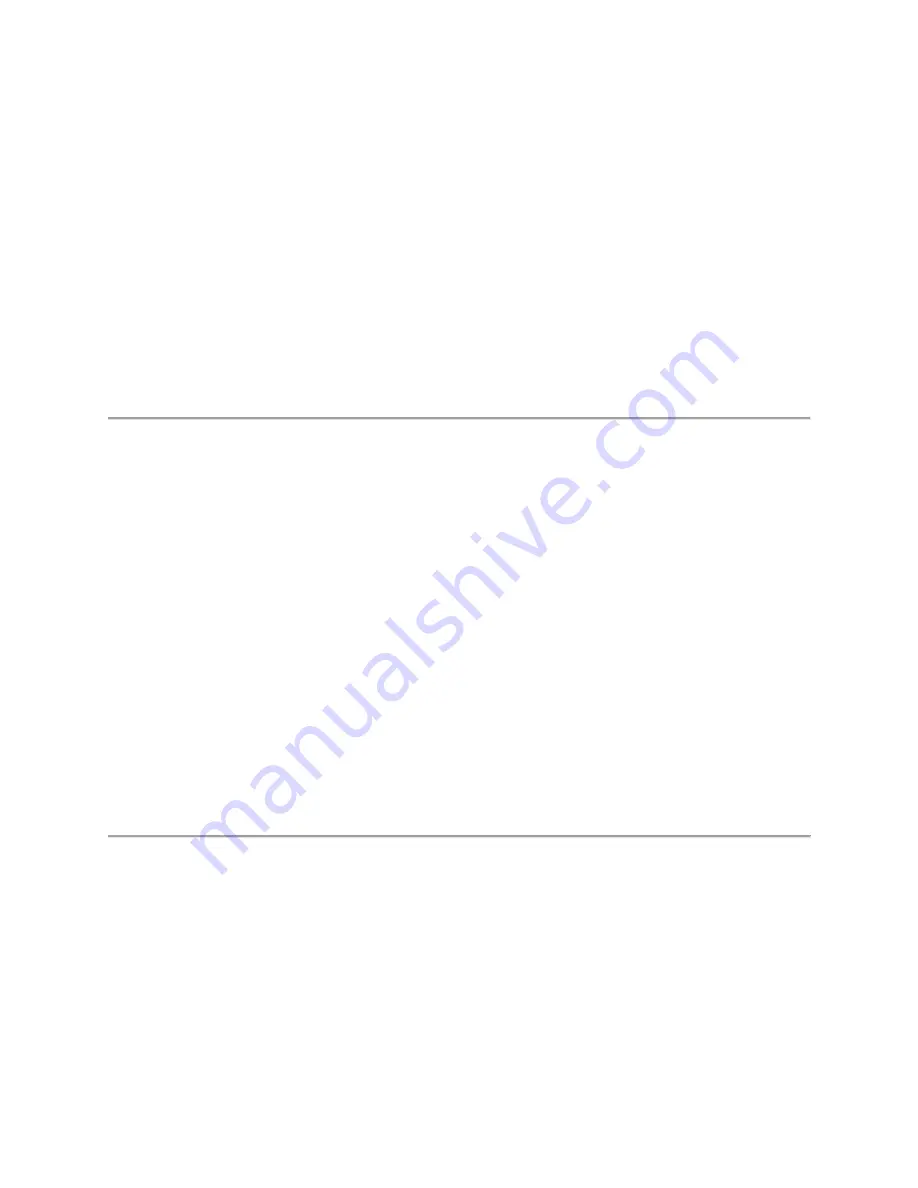
HOW DO I ACTIVATE VOICE COMMANDS?
You can use the power button on your buds to activate voice command apps like Siri or Google
Now.
To activate:
Press and hold the power button on your buds for two seconds to activate voice command.
You will hear a tone and the microphone on your buds will activate so you can speak your
command.
WILL MY X3 PAIR WITH MY SMARTWATCH?
You can pair your X3 buds with a smartwatch if your smartwatch supports at least Bluetooth 2.1.
Refer to the user guide for your smartwatch for instructions on how to pair a Bluetooth device.
Bluetooth signal strength can vary between smartwatch manufacturers. If you have trouble
connecting to your smartwatch or experience that Bluetooth connectivity isn’t ideal, try the
following:
1.
Make sure your smartwatch is updated with the latest version of the Operating System
(OS).
2.
Wear your smartwatch on the same side as your headphone controller.
CAN I USE MY X3 BUDS WITH MY IPHONE, IPOD OR IPAD?
Yes, you can use your buds with iPhones, iPods and iPads (with built-in Bluetooth).
See “Pair Jaybird X3 buds to a phone or music device” for pairing steps.
Summary of Contents for X3
Page 7: ...4 Once you are happy with the fit you are good to go...
Page 8: ......