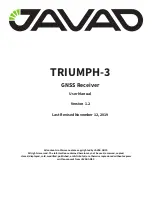www.javad.com
11
Warning:
Do not attempt to open the battery pack.
Warning:
Do not disassemble the battery pack.
Warning:
Do not charge in conditions different than speci-
fied.
Warning:
Do not use other than the specified battery char-
ger.
Warning:
Do not short circuit the battery pack.
Warning:
Do not crush or modify the battery pack.
Power supply requirements
The socket-outlet shall be installed near the equip-
ment and shall be easily accessible.
A single external power supply with 5 pin ODU
connector or SAE connector is necessary to operate
TRIUMPH-3. If external power supply has only SAE
connector, Receiver-to-SAE power cable shall be
used. The external power supply needs to be Listed
for US and Certified for EU countries, it needs also to
be a Limited Power Source and have an output rated
for 10...40 V DC, 6A. This may not be the same range as
other JAVAD GNSS products with which you are famil-
iar. To avoid the introduction of hazards when oper-
ating and installing, before connecting of the equip-
ment to the supply, make sure that the supply meets
local and national safety ordinances and matches the
equipment’s voltage and current requirements.
Figure 2.
Power supply / Charger
Warning:
Never attempt any maintenance or cleaning of the
supply while plugged in. Always remove supply from AC power
before attempting service or cleaning.
If the voltage supplied is below the minimum spec-
ification, the receiver will suspend operation. If the
voltage supplied is above the maximum specification,
the receiver may be permanently damaged, voiding
your warranty.
Make sure cords are located so that will not be
stepped on, tripped over, or otherwise subjected to
damage or stress. Do not operate equipment with a
damaged cord or plug – replace immediately. To re-
duce the risk of damage to the equipment, pull by the
plug body rather than the output cord when discon-
necting the equipment.
Warning:
Do not operate the supply if it has received a sharp
blow, been dropped, or otherwise damaged. Do not disassem-
ble the supply.
Before connecting the external power source and
the receiver, make sure that the power source match-
es the receiver’s voltage and current requirements.
The TRIUMPH-3 comes from the factory with the
batteries charged and ready to use so you can begin
exploring its interface and familiarizing yourself right
away while reading this manual.
To check the status of the internal batteries, view
the BAT LED or check the status using JAVAD GNSS
software.
When the TRIUMPH-3 is turned off and charging,
the four LEDs will keep you apprised of its charging
progress for both of the individual battery packs.
All (4) green LEDs first appear at 90%. Interrupting
the charging and then resuming will have no effect
until the discharged state is less than 8 volts. To reach
maximum charge, allow an additional 20 minutes
once all green is seen.
To charge the receiver internal batteries, take the
following steps:
• Plug the Receiver-to-SAE cable’s connector into
the power port of the receiver .
• Connect the opposite end of this cable with the
battery charger’-s SAE connector.
• Plug the other end of this cable into an AC outlet
with cable. Leave overnight.
Data Storage and Mobile
Telecommunications
In addition to the internal solid state data storage
on the triumph-ls, you will also want to use the pro-
vided microSD card as a safeguard for your field data
as well as when you install updates. Updates to the
system will automatically use the microSD card as a
backup if present.