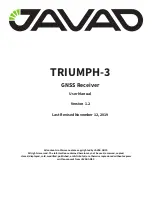14
www.javad.com
Configuring the Receiver
Both Base and Rover receivers must be configured
according to the desired survey method.
• In applications where real-time positioning re-
sults are required, the Base receiver provides the
correction information needed to properly cal-
culate the location of the Rover receiver. A Base
station is normally set up over a known point and
collects GPS/GLONASS data from satellites. As the
receiver picks up satellite data, it measures the
carrier and code phases to accurately compute
and verify its location. Then, the receiver transmits
this information via radio (UHF or GSM) to the Rov-
er receiver.
• The Rover receiver applies correction informa-
tion from the Base station to its current location
to accurately calculate one or more points. Rovers
are mobile GNSS receivers on a survey pole or bi-
pod that compares the information from the Base
station to the data it logs from satellites and ap-
plies correction algorithms to accurately calculate
a new point.
• In applications intended for post-processing, the
receivers typically log code phase and/or carrier
phase measurements separately from common
satellites and during the same time interval. This
data is then processed using post-processing soft-
ware (for example, Justin).
When configuring receivers for RTK surveying, use
the following list to ensure the receivers are properly
set up:
• Configure one receiver as an RTK Base station
and the other receiver as an RTK Rover.
• Configure the communication data link for trans-
mitting and receiving corrections.
• Set up the Base receiver over a known point to
begin collecting static observation data and trans-
mitting corrections. Set up the Rover receiver to
begin collecting RTK data.
When configuring receivers for post-processing
surveying, use the following list to ensure the receiv-
ers are properly set up:
• Configure one receiver as a Base station and the
other receiver as a Rover.
• Set up the Base receiver over a known point to
begin collecting static observation data. Set up the
Rover receiver to begin collecting static or kine-
matic observation data.
Both Base and Rover receivers must be configured
according to the desired survey method.
In applications where real-time positioning results
are required, the Base receiver provides the correc-
tion information needed to properly calculate the lo-
cation of the Rover receiver. A Base station is normally
set up over a known point and collects GPS/GLONASS
data from satellites. As the receiver picks up satellite
data, it measures the carrier and code phases to ac-
curately compute and verify its location. Then, the
receiver transmits this information via radio (UHF or
GSM) to the Rover receiver.
The Rover receiver applies correction information
from the Base station to its current location to accu-
rately calculate one or more points. Rovers are mo-
bile GNSS receivers on a survey pole or bipod that
compares the information from the Base station to
the data it logs from satellites and applies correction
algorithms to accurately calculate a new point.
In applications intended for post-processing, the
receivers typically log code phase and/or carrier
phase measurements separately from common satel-
lites and during the same time interval. This data is
then processed using post-processing software (for
example, Justin).
The following Base and Rover configurations are
recommended for the most common applications.
However, you can select configuration parameters as
needed for your particular jobsite.
Note:
Do not make other changes without consulting the Net-
View Software Manual.
1. Connect the receiver and computer, start NetView
and establish the connection as described above.
2. Click
Receiver
4
Parameters
on the left panel.
3. In the
General
tab check antenna status and set
the parameter
Antenna Input
to
External
if the exter-
nal antenna will be used.
4. Open the Log files tab and then TriPad tab and
set the following parameters, click
Apply
.