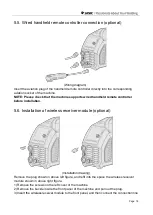Page 22
h
Function
selection
Press the welding mode button to switch the welding
mode.
1. AC TIG indicator. When the indicator is on, it
indicates that the machine is in AC TIG mode. AC
output is suitable for welding aluminum and
magnesium and their alloys.
2. DC TIG indicator. When the indicator is on, it
indicates that the machine is in DC TIG mode.
DC output is suitable for welding carbon steel, copper
and stainless steel.
3.
Mixed AC-DC indicator. When the indicator is on, it
indicates that the machine is in Mix AC_DC mode.
Mixed AC-DC output is suitable for welding thicker
aluminum and magnesium and their alloys.
4.MMA indicator. When the indicator is on, it indicates
that the machine is in MMA mode.
Press the operation mode key to switch the operation
mode.
1. 2T indicator. When the indicator is on, it indicates
that the machine is in 2T mode.
2. 4T indicator. When the indicator is on, it indicates
that the machine is in 4T mode.
3. Repeat mode indicator. When the indicator is on, it
indicates that the machine is in cycle mode.
4. Spot welding indicator. When the indicator is on, it
indicates that the machine is in spot welding mode.
Press the pulse selection key to switch between pulse
and no pulse.
1. No-pulse indicator. When the indicator is on, it
indicates there is no pulse.
2. Pulse indicator. When the indicator is on, it indicates
pulse mode.
Generally, the low-frequency pulse frequency is
0.5-10Hz. The interaction between heating and cooling
can reduce deformation by reducing the average
current. Low-frequency pulse current, coupled with
proper welding speed, can form fish-scale welds. It is
also convenient to use the wire filling device with
low-frequency pulses to optimize the weld formation.
The pulses oscillate the molten pool and improve the
microstructure of the weld. High-frequency pulses can
enhance the concentration and stiffness of the arc.