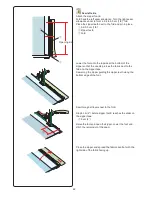89
M
R
Applique
There are 6 types of applique stitches available in this
section.
You can select the needle stop position either up or down
by pressing the needle stop position key.
q
Needle stop position key
The letter above the stitch image denotes the baseline of
the needle drop position.
M: Middle (center)
R: Right
The baseline can be adjusted without changing the stitch
width by pressing the “+” or “–” key on the row
w
.
Pivoting at applique corners
When sewing an applique with sharp corners, you may
turn on the “Foot up for pivoting” option so that the
presser foot automatically goes up when the machine
stops.
Press the foot-up key to turn on this option
e
Foot-up key
NOTE:
Make sure to stop the machine with the needle
dropped at the outer edge of the applique.
Starting over from the corner
Press the startover key before sewing in the new direction
to sew from the beginning of the pattern.
r
Startover key
Two options of startover are available for applique
stitches. Press the cornering key to select normal
startover or cornering startover.
The key icon will change to show which option is being
selected when pressing the key.
t
Cornering key
Normal startover:
Sew a locking stitch then start sewing from the beginning
of the pattern.
Cornering startover:
Start sewing from the beginning of the pattern without a
locking stitch.
q
r
e t
w
Summary of Contents for Skyline S9
Page 1: ...Instruction Book ...
Page 2: ......
Page 168: ...166 STITCH CHART Ordinary Sewing Block Script Broadway Block 9 mm ...
Page 169: ...167 STITCH CHART Ordinary Sewing Cyrillic Mincho 9mm Symbol Marumoji 9mm ...
Page 176: ...174 DESIGN CHART Embroidery Gothic Script Cheltenham Bauhaus Galant Typist ...
Page 177: ...175 DESIGN CHART Embroidery Brush First Grade Hollowblock Jupiter Micro Gothic ...
Page 178: ...176 DESIGN CHART Embroidery Cyrillic 1 Cyrillic 2 Cyrillic 3 Mincho Marumoji ...
Page 179: ...177 DESIGN CHART Embroidery 2 letters 3 letters Border Normal Sew ...
Page 180: ......
Page 181: ......
Page 182: ...862 460 008 EN ...