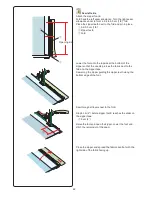69
Checking Pattern Combination Length
You can check the total length of the pattern combination
by pressing on the pattern combination length key
indicated in the manual setting window.
Press the setting bar to open the manual setting window.
q
Setting bar
w
Pattern combination length key
The readout of the total length is a theoretical value
and the actual length may vary depending on sewing
conditions.
For example, select the pattern P4 three times, and sew
a pattern combination.
If the actual length differs considerably from the readout,
measure the actual length and enter the nearest value by
pressing the “+” or “–” key.
In this case, the theoretical value is 51 mm. However, if
the actual length
e
is 40 mm, enter 40 mm by pressing “–”
key. Press the OK to register it.
e
Actual length
The readout is adjusted automatically when calculating
the length of other pattern combinations.
The message “Please enter the actual length of the
pattern combination you sewed.” disappears to indicate
that the displayed value is adjusted already.
For example select patterns P10, P18 and P4.
The theoretical value is 53 mm. However, the read out is
calculated according to the measured actual length. In
this case, the adjusted value is 42 mm.
Press the default key to clear the entered actual length.
r
Default key
q
w
r
e
Summary of Contents for Skyline S9
Page 1: ...Instruction Book ...
Page 2: ......
Page 168: ...166 STITCH CHART Ordinary Sewing Block Script Broadway Block 9 mm ...
Page 169: ...167 STITCH CHART Ordinary Sewing Cyrillic Mincho 9mm Symbol Marumoji 9mm ...
Page 176: ...174 DESIGN CHART Embroidery Gothic Script Cheltenham Bauhaus Galant Typist ...
Page 177: ...175 DESIGN CHART Embroidery Brush First Grade Hollowblock Jupiter Micro Gothic ...
Page 178: ...176 DESIGN CHART Embroidery Cyrillic 1 Cyrillic 2 Cyrillic 3 Mincho Marumoji ...
Page 179: ...177 DESIGN CHART Embroidery 2 letters 3 letters Border Normal Sew ...
Page 180: ......
Page 181: ......
Page 182: ...862 460 008 EN ...