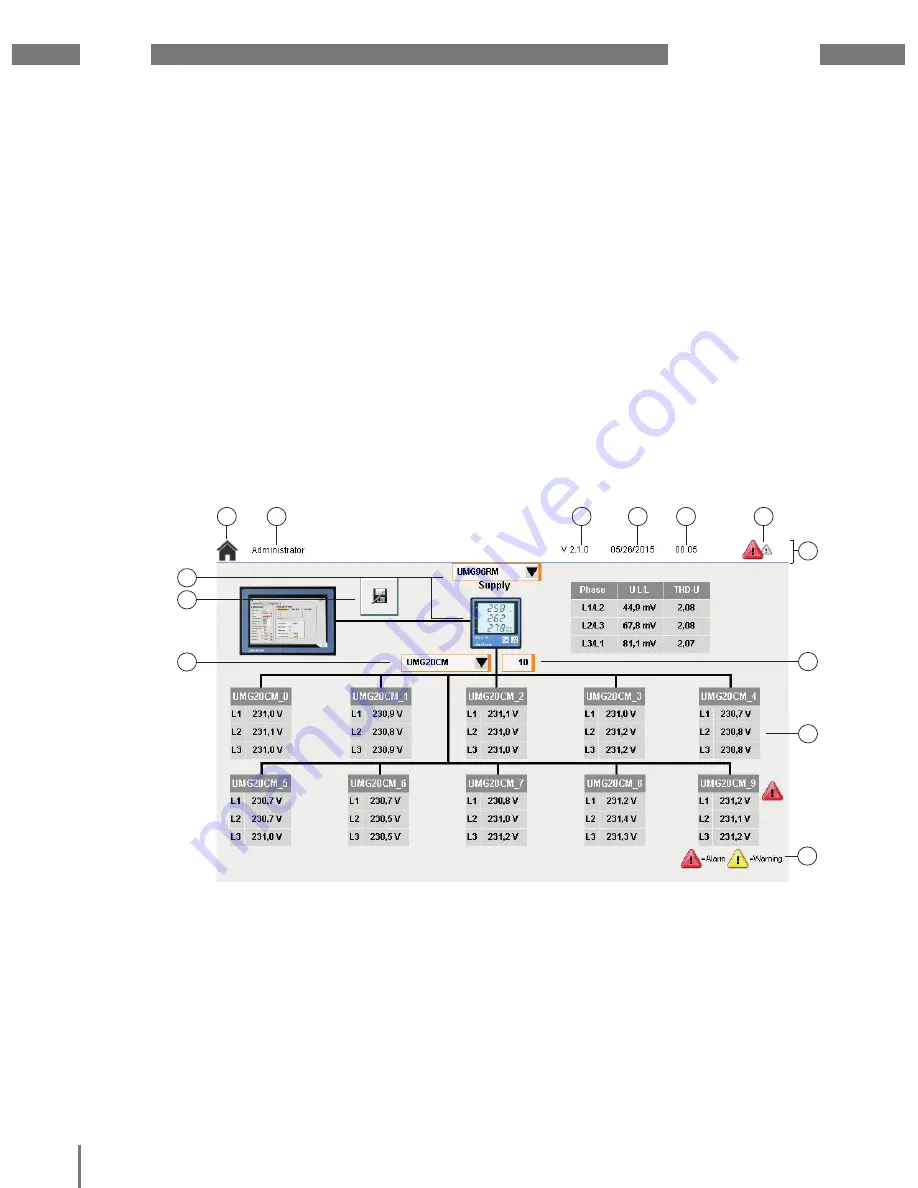
JPC70
www.janitza.com
16
7.
Configuration
Operation of the device takes place either
on the device itself via touch screen or via
remote access with the PC connected to the
device in the network.
7. 1
Start screen
A topology overview of the integrated bus
system is represented on the main screen of
the device.
An overview of the current voltage values of
the integrated slave devices is shown on the
start screen.
By touching the values in the overview of
a slave device, you open its other values,
the configuration menu and the alarm
configuration for this device.
1
Selected slave device
2
Save
button
3
Selected master device
4
Home
button
5
Active user role
6
Software version
7
Current date
Fig. 11: Start screen
1
2
3
4
5
6
7
8
9
11
10
12
13
8
Current time
9
Warnings/alarms
10
Status bar
11
Number of slave devices
12
Representation of a slave device
13
Legend
















































