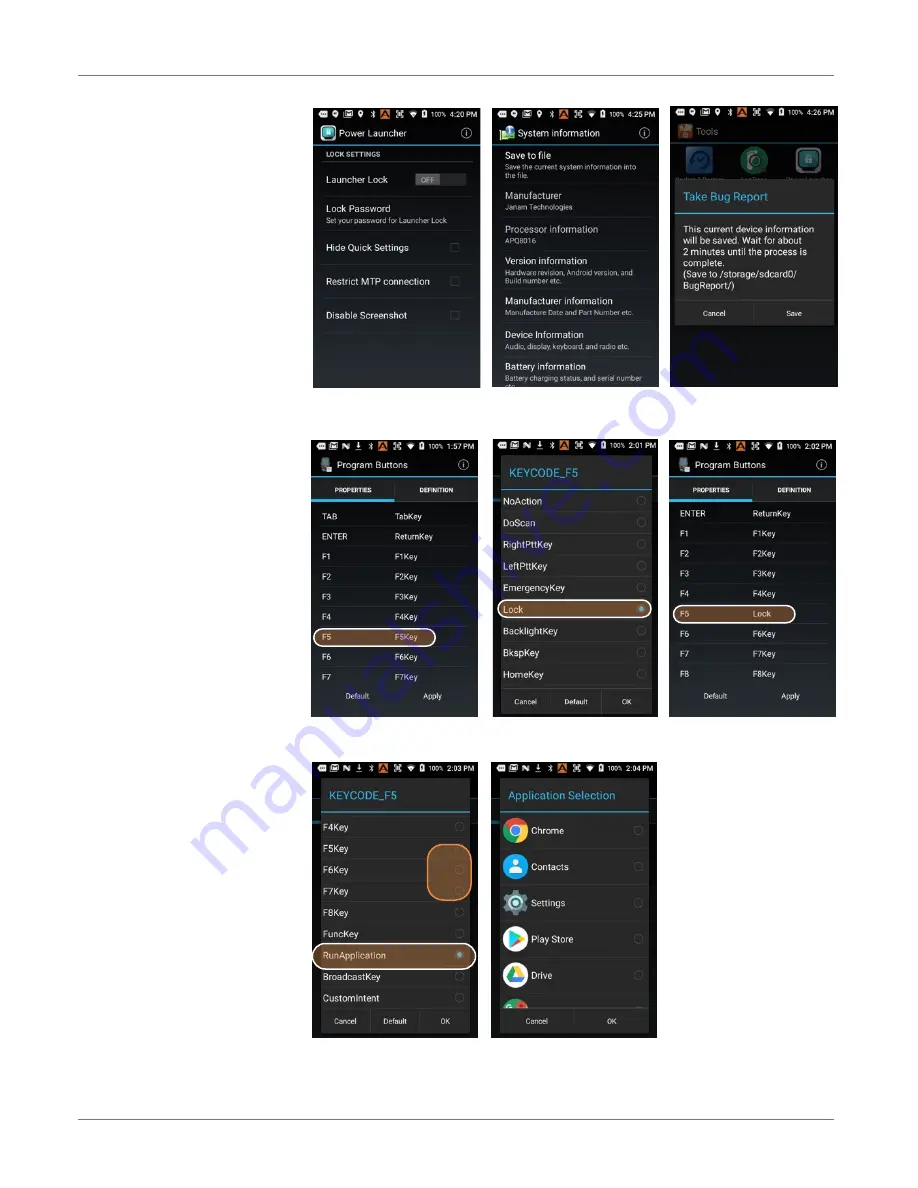
Tools
XG200
User Manual
Janam Technologies LLC Version 2, April 2019
Tools 8—2
Power Launcher
With Power Launcher, you can
secure your XG200 by hiding
Quick Settings, restricting the
use of MTP (Media Transfer
Protocol), and disabling
screen shots.
System information
System information provides
detailed information about
the XG200 hardware, OS, ap-
plications, firmware and driv-
ers. Tap to drill down into
any area.
Take Bug Report
If something goes wrong with
the XG200, this utility can be
used to record device infor-
mation for analysis and de-
bugging.
Program buttons
Program Buttons allows users
to assign any available func-
tion or application to a regular
or blue key function. If, for
example, a user wanted to
have an easy way to lock the
XG200, the Lock function
could be assigned to any of
the programmable keys. To
assign it to, for example, F5,
scroll down to F5. Select F5
to bring up a list of program-
mable functions. Scroll up to
select “lock,” tap “OK,” and
F5 will now issue a “lock”
command. Keys can also be
assigned to launch an appli-
cation. To assign an applica-
tion to F5, go to
Home
>
Tools
>
Program Buttons
.
Scroll down to the RunAppli-
cation, tap on it to bring up a
list of applications that can
be assigned, and select the
one you want.






























