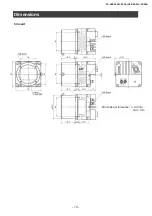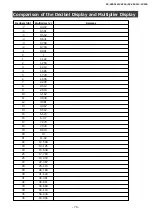Setting range
Default value
Description
Configure sequencer settings.
Off, On
Off
Enable/disable [SequencerMode].
0:TriggerSequencerMode,
1:CommandSequencerMode
TriggerSequencerMode
Select the sequencer mode.
1〜128
1
Select the index number to configure.
SequencerWidth
128〜8192 step 128
8192
Set the width of the selected SequencerIndex.
SequencerHeight
8〜4096 step 4
4096
Set the height of the selected SequencerIndex.
SequencerOffsetX
0〜8064 step 128
0
Set the horizontal offset value for the selected SequencerIndex.
SequencerOffsetY
0〜4092 step 4
0
Set the vertical offset value for the selected SequencerIndex.
SequencerBinningHorizontal
0, 1
0
For the selected SequencerIndex, set the number of pixels in the horizontal
direction for which to perform binning.
In binning mode, the setting value of BinningHorizontalMode is applied.
SequencerBinningVertical
0, 1
0
For the selected SequencerIndex, set the number of pixels in the vertical
direction for which to perform binning.
In binning mode, the setting of BinningVerticalMode is applied.
SequencerFrameCount
ー
ー
Set the FrameCount value for the selected SequencerIndex.
SequencerExposureTime
1μs 〜
ー
Set the exposure time for the selected SequencerIndex.
SequencerGainDigitalAll
x1.0 〜 x16.0
x1.0
Set the GainDigitalAll value for the selected SequencerIndex.
SequencerGainDigitalRed
x0.447〜x5.624
x1.0
Set the DigitalRed Gain value for the selected SequencerIndex.
SequencerGainDigitalBlue
x0.447〜x5.624
x1.0
Set the DigitalBlue Gain value for the selected SequencerIndex.
SequencerBlackLevelAll
-133〜255
0
Set the BlackLevelAll value for the selected SequencerIndex.
SequencerLutEnable
True, False
False
Set the LutEnable value for the selected SequencerIndex.
SequencerSetNext
0 〜 128
Set the next index to be displayed for the selected SequencerIndex.
(Enabled only for TriggerSequencer.)
If 0 is specified, the operation of Sequencer is stopped.
1〜255
1
Set the repeat count for the sequencer.
1〜128
1
Displays the sequencer set number.
1〜128
1
Specify the first index number to switch to when starting
[TriggerSequencerMode].
1〜128
1
Set this to change the SequencerIndex. (Enabled only for
CommandSequencer.)
ー
ー
In [TriggerSequencerMode], reset the current index number to the number
configured in [SequencerSetStart].
Configure counter settings.
(This camera only supports counter functions.)
ー
ー
Select the counter
[Setting range]
0:Counter0, 1:Counter1, 2:Counter2, 3:Counter3
CounterEventSource
ー
Off
Assign the counter event signal for which you want to read the count value
to a dedicated counter, and read the value.
[Setting range]
Counter0 0:Off, 1:FrameTrigger
Counter1 0:Off, 1:ExposureStart
Counter2 0:Off, 1:SensorReadOut
Counter3 0:Off, 1:FrameTransferEnd
CounterEventActivation
ー
ー
Set the count timing.
The setting value is fixed with the following data.
Counter0, Counter1, Counter2 : RisingEdge
Counter3 : FallingEdge
CounterReset
ー
ー
Reset the counter.
CounterValue
0〜65535
0
Display the count value.
CounterStatus
ー
ー
Display the counter status.
0: CounterIdle: Idle
1: CounterTriggerWait
2: CounterActive: Counting
3: CounterCompleted:Complete counting
4: CounterOverflow: Count value exceeded the maximum valule.
Configure user settings.
0: Default,
1: UserSet1,
2: UserSet2,
3: UserSet3
Default
Select the user settings.
UserSetLoad
ー
ー
Load user settings.
(If 0 is specified, the factory default setting is read.)
UserSetSave
ー
ー
Save the current setting values as user settings.
(If 0 is specified, UserSetSave is invalid.)
CounterAndTimerControl
UserSetControl
SequencerControl
CounterSelector
SequencerCommandIndex
Item
SequencerSetActive
SequencerRepetition
SequencerSetSelector
SequencerModeSelect
SequencerSetStart
UserSetSelector
SequencerReset
SequencerMode
SP-45001M-CXP2A/SP-45001C-CXP2A
- 67 -