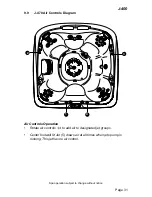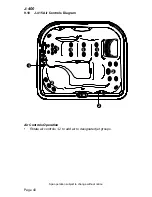Page 44
J-400
= Error Indicator Icon:
Displays when there is an error
message that needs to be addressed. The icon will also
appear under the Temperature reading as a reminder, page
74. Tap to view the condition that requires attention.
= Invert Button:
Tap to invert the display image.
= Heater ON icon:
Will display when the heater is on.
= Lock Button:
Displays when one of the lock modes is
enabled, page 57.
= Wi-Fi icon:
Will display when the Wi-Fi feature is on page
57.
= Time Indicator:
The time will always be shown when the
Home Menu is displayed. The appearance will vary depending
on whether the clock is set to a 12-Hour or 24-Hour
configuration, page 59. The default setting is 12-Hour.
Note:
The time does NOT automatically adjust for daylight saving time.
The time must be manually adjusted.
11.0 Operating Instructions
11.1 ProTouch™ Control Panel
Your Jacuzzi spa is equipped with a ProTouch control panel; massage
selectors, and air control knobs located on the top rim of the spa (pages
23-40). These controls let you operate many of the special functions
of your Jacuzzi spa.
11.2 Activating the Jets Pumps
From the Home Menu, (Figure 11.2a), tap
to enter the Jets Pump
Submenu. The panel will display the Jets Pump Submenu (Figure 11.2b).
Note:
Once you enter the Jets Pump Submenu, all the pumps will
activate. You can turn off the jets pump by tapping the jets pump button.
100
6:45p
1
2
JETS
6:45p
Figure 11.2a
Figure 11.2b