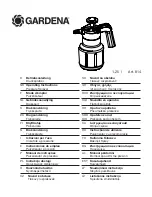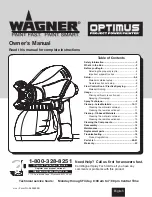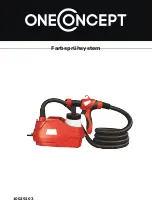26/43
12. Troubleshooting
If equipment is not working as expected, consider the following table before contacting technical assistance.
Problem
Possible cause
How to verify
(finding)
How to solve
Charger does not
work/ Indicator
light does not
turn on.
Power oultet with no ener-
gy or poor contact.
Connect another known device and check if it works. Program multimeter to measure
alternating voltage; and then check it by connecting probes in power outlet. Value must
range from 100 to 240 volts. Using test key, fit probe into socket and touch back of key. At
least one orifice with light on must be found.
If power outlet used has no power,
change for one that has.
Poorly connected cables.
Check if connectors are correctly connected.
Connect charger until it is completely
coupled.
Shorted or burned out
source.
Contact an authorized technical assistance.
Contact an authorized technical as-
sistance.
Charger green
light turns on, but
it does not charge
battery (The light
color does not
change when
connected to the
battery).
No power at
the plug output
connected to the
battery.
Plug poorly connected
to battery.
Check if charger plug is properly connected.
Connect plug correctly.
Bad contact of plug
terminals.
When connecting plug, light alternates bewteen on/off when plug cable is moved.
Replace charger.
Shorted or burned out
source.
Contact an authorized technical assistance.
Contact an authorized technical as-
sistance.
Battery does not
hold charge or
does not charge.
Damage to board.
Contact an authorized technical assistance.
Contact an authorized technical as-
sistance.
Damage to battery cells.
Contact an authorized technical assistance.
Contact an authorized technical as-
sistance.
Defect on battery fairing.
Check whole body of battery fairing for signs of falls, cracks or ruptures.
If there is any sign of fall, crack or rupture,
they can let humidity get inside battery
and cause irreversible damage. Replace
battery.
Joystick does not
turn on.
Battery discharged.
Recharge battery for 15 minutes. When putting battery back, equipment should work.
Charge battery.
Check if joystick turns on; if it does not,
go to “batteriy does not hold charge”
trouble.
Damage to the electric
circuit.
Contact an authorized technical assistance.
Contact an authorized technical as-
sistance.
Joystick turns
on, but does not
release input.
Clogged ducts, hoses
or tanks.
Check if input has stuck to duct, hose or tank walls or if there excessive humidity in gra-
nules.
Remove granules from ducts, hoses and
tank. Use inputs approved by regula-
tory agencies and free from excessive
moisture.
Fertilizer release system
jammed.
Remove fairing, move doser motor shaft with hands and check if it is locked or if there is
fertilizer accumulated.
Move motor shaft to clear passage or
eliminate excess fertilizer.
Joystick turns on,
does not release
input, and there is
not input clo-
gging.
Doser cables poorly
connected.
Check if dose connectors are correctly connected.
Connect doser cable until completely
coupled.
Damage to doser motor.
Contact an authorized technical assistance.
Contact an authorized technical as-
sistance.
Damage to electrical
system.
Contact an authorized technical assistance.
Contact an authorized technical as-
sistance.