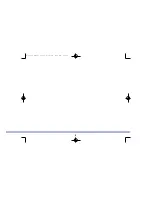7
Figure 12
Figure 13
Figure 14
Adjusting the v
o l u m e
To turn up or reduce the sound level in your headset, press successively on the
volume control /- marked with the icon on the front of the remote unit
(see Figure 12).
Muting the micr
o p h o n e
To talk without the other party hearing you, press the mute button marked with the
icon
6
on the front of the remote unit. When the microphone is muted, you will
hear a double beep in your headset every 3 seconds. When the mute function is on,
you can still hear the other party (see Figure 13).
Recharging the battery
To ensure optimum battery life, place the remote unit in the base unit when not in
use. The re c h a rging indicator on the base unit marked with the icon
5
automatically lights up while the battery is in the base. It takes 3 hours to fully
re c h a rge the battery. A fully charged battery provides 12 hours of talktime. If battery
power gets too low, you’ll hear a beep in your headset every 10 seconds (see
F i g u re 14).
An optional second battery can charge in the base unit while the remote unit is in use,
thus providing additional talktime. To replace the battery, depress the button on the back
of the battery and pull.
Ellipse manual final 5/26/99 9:55 AM Page 7