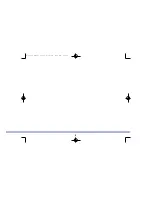6
Using with a headset
1)
Make sure the headset/handset switch on top of the base unit is in the headset
position (see Figure 6, I + II). Put on headset, pick up handset, and answer the
phone or make a call.
2 )
To end the call, put down handset.
3 )
When you answer or make a call using the headset, the on-line indicator on
the base unit starts flashing. This means the base unit is communicating with
the remote unit (see Figure 9).
4 )
To move away from your desk during the call, remove the remote unit from the
base unit — and clip it to your belt or put in your pocket. You can now move
f reely up to 150 feet away from the base unit. If you move out of transmission
range, Ellipse lets you know by means of a double beep in your headset every
10 seconds.
Using with a handset
1)
Make sure the headset/handset switch on top of the base unit is in the handset
position (see Figure 6, I + II).
2 )
Pick up handset to answer phone or make a call as usual.
3) To end call, put down the handset.
Using the pocket and belt clips
1 )
The remote unit ships with the pocket clip installed. To use, slide the wire clip
behind the fabric of your pocket.
2 )
To use the belt clip, the wire pocket clip must be removed. While holding the
remote face down, gently pull the wire clip from both sides (see Figure 10).
3 )
Slide the belt clip onto the back of the remote until it clicks into place (see
F i g u re 11).
Figure 9
Figure 10
Figure 11
Ellipse manual final 5/26/99 9:55 AM Page 6