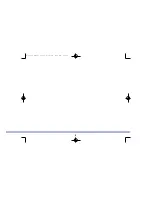5
Figure 8
Step 2: Adjusting the transmit sound leve l
To adjust transmit (microphone) sound level, you must make a call.
1 )
Change from headset to handset position by pressing the headset/handset switch
marked with icon
3 0
on top of base unit once. Call someone using your handset
and ask for help evaluating the sound level of your voice. Adjust the switch marked
1-8 on the rear of the base unit as follows:
Adjust position from 1 to 8 (1 softest, 8 loudest) by first talking in the handset
and then in the headset for each position. When the person hears no
d i ff e rence when you talk into the handset or headset, you have the corre c t
setting. If the best setting is 7 or 8, move the A-G switch to position G (see
F i g u re 8).
Telephone compatibility guide
For optimal perf o rmance the Ellipse must be adjusted to the telephone it is connected to.
The table shows the setup with the adjustment of the 2 diff e rent setup functions.
Manufacturer
System
Phone Set
Phone Type
AT&T (Lucent)
Definity
7100, 7300, 7400, Series
Electret
Merlin
BTN, BIS, & 7000 Series
Electret
ISDN
6500, 7500 Series
Electret
1A2
2500 Series
Carbon
Merlin Legend
MLX Series
Electret
Consumer Products
Traditional & Feature
Electret
Comdial
Executech, Impact
All Sets
Electret
Mitel
SX Series
All Supersets
Electret
NEC
Electra
D-Term Series 2, 3, E
Electret
Executone
Encore
All Sets
Carbon
ITT/Alcatel
501, 601
2500 & 2800 Series
Carbon
Toshiba
Strata SE & DK
EKT 2101-3102, 6010-6025
Carbon
Siemens Rolm
ETS Series
Carbon
Ellipse manual final 5/26/99 9:55 AM Page 5