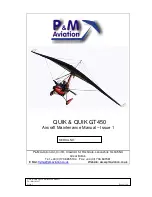Aircraft Service Manual
Jabiru Aircraft
Pty Ltd
JTM001-1
J120, J160, J170, J200/J400, J230/J430, J250/J450 Variants
REVISION
1
Dated: Nov 2011
Issued By: SW
Page: 14 of 233
2.2
LIST OF EFFECTIVE PAGES / ISSUE STATUS
This manual is revised as a whole. All pages retain the revision status of the overall document.
Issue Notes:
1
Initial Issue
2.3
INTRODUCTION
The information in this manual is based upon data available at the time of publication, and is
supplemented and kept current by Service Bulletins & Service Letters published by JABIRU
AIRCRAFT Pty Ltd. These are distributed directly to owners of factory-built aircraft in addition to
being posted on the JABIRU website or provided to your local distributor. New owners of pre-owned
aircraft should ensure that the transfer of their aircraft has been advised to JABIRU AIRCRAFT Pty
Ltd or your Jabiru representative so that our owner databases can be updated. Existing owners
should ensure that they update Jabiru with their new contact details when they move or details
change.
This Technical Manual has been developed to cover a range of different Jabiru Aircraft models.
Many components and systems are common between these models; for example the main
undercarriage legs are common between the J160, J170, J200/J400, J230/J430 and J250/J450
models and consequentially the procedures in this Manual apply equally to each of these aircraft.
Where there are differences between the models this manual supplies guidance for each variant.
Before working on an aircraft the technician must be fully conversant with the appropriate technical
manual, engine instruction & maintenance manual, propeller manual and any relevant Service
Bulletins, Service Letters or other manufacturer’s data. Current information is available from the
Jabiru Aircraft (Australia) web site
Maintenance must only be carried out by an approved person. Depending on the country and the
category of the aircraft this may be a Licensed Aircraft Maintenance Engineer, an RA-Aus Level 2 or
equivalent. The responsibility for determining what qualifications are necessary to carry out an
overhaul belongs to the person carrying out the work.
2.4
READING THIS MANUAL
If you are reading this manual on a computer and want to be able to quickly zoom in and out: Hold
down the Ctrl key while rotating the wheel button on your mouse. In most programs this will instantly
zoom in or out.
To do the same thing on a modern laptop either plug in a wheel mouse as detailed above or use the
built-in track-pad. Put two fingers on the pad close together then move then apart diagonally. To
reverse, put two fingers on the pad at opposite diagonal points on the pad and bring them together
diagonally. This works on most modern PC-laptops.
This document has been created with hyperlinks between referenced items. So, when reading the
manual on a computer you can click on the page number of an item on the table of contents and the
computer will skip to that page. If a paragraph says “refer to Section 8.6” – then you can click on the
“8.6” and automatically skip to that page. Similarly, if Figures or Tables are referenced. On some
computers it may be necessary to hold the “Ctrl” key while clicking on the link.
To open a search window press “Ctrl-f”. Depending on the program, this will normally open a small
search window where you can enter keywords.
For example, searching for the word “life” will allow
you to quickly find all reference to lifed maintenance items.
2.5
DEGREE OF DIFFICULTY
This manual is intended for use by experienced technicians and while all processes will be explained
as clearly as possible, some knowledge is assumed. This manual is not intended to be sufficient
reference for a person with no other training to safely maintain an aircraft.