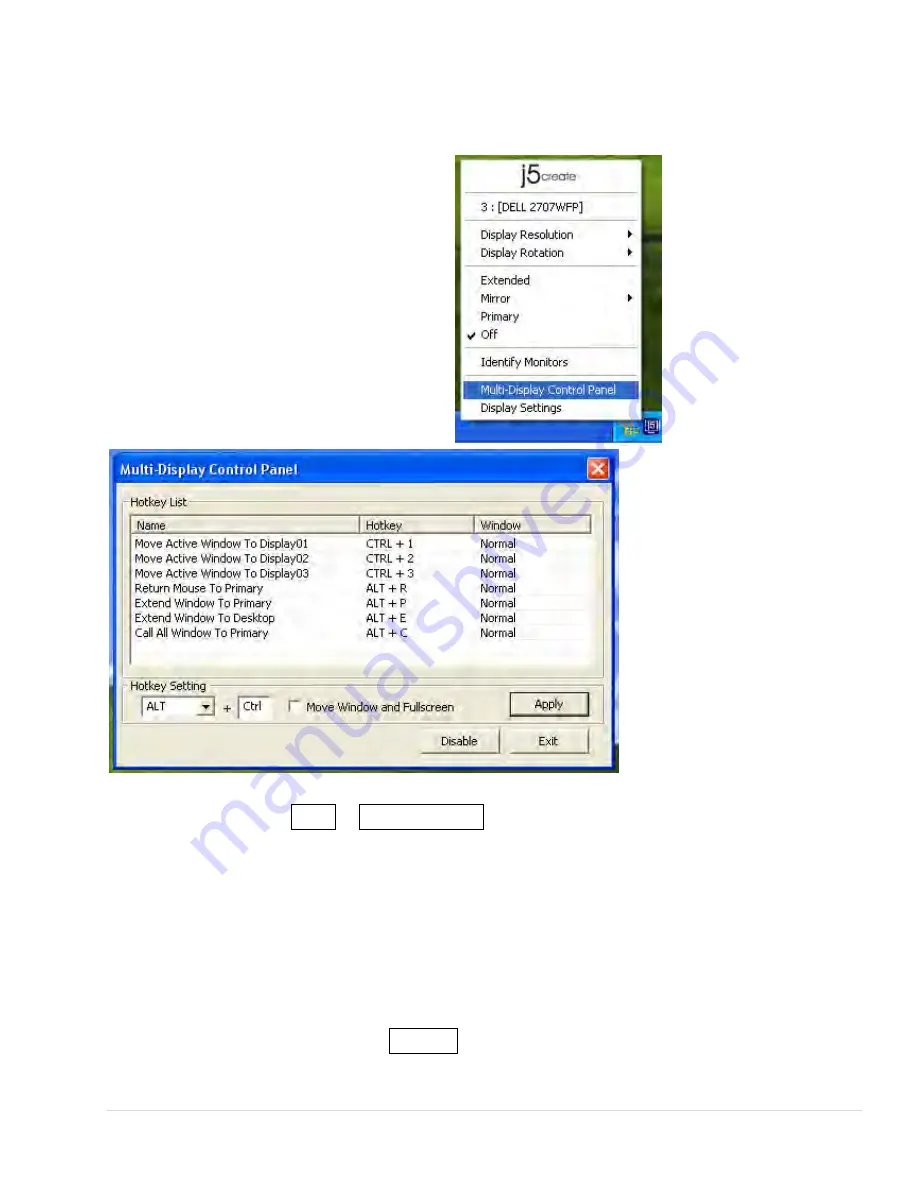
60
Multi-Display Control Panel
When
Multi-Display Control Panel
is
selected, the window of Multi-
Display Control Panel will pop-up
to enable the modification of the
hotkeys.
※
Using Hotkey
Default setting is Ctrl + Display No.
Click the window you want to move on task bar to become active,
and then press Hotkey.
※
Setting Hotkey
For example: Move window to Display03, and automatically enlarge
it to full screen.
Choose “
Move Active Window to Display03
”, check “
Move Window
and Full screen
”, and click
Apply
to make it active.
Summary of Contents for USB VGA/DVI Display Adapter
Page 1: ...JUA210 230 V2 0 USB VGA DVI Display Adapter User Manual...
Page 11: ...USB DISPLAY ADAPTER USER MANUAL 11 3 Driver installation proceeding...
Page 17: ...USB DISPLAY ADAPTER USER MANUAL 17...
Page 21: ...USB DISPLAY ADAPTER USER MANUAL 21 3 Driver installation proceeding...
Page 27: ...USB DISPLAY ADAPTER USER MANUAL 27 Adapter...
Page 41: ...USB DISPLAY ADAPTER USER MANUAL 41 2 Click Continue to proceed 3 Click Continue to proceed...
Page 42: ...42 4 Type in your password and click OK 5 Click Continue Installation...
Page 45: ...USB DISPLAY ADAPTER USER MANUAL 45 6 Click restart restart your system...
Page 61: ...USB DISPLAY ADAPTER USER MANUAL 61 Display Setting Fast access to the system Display Setting...


























