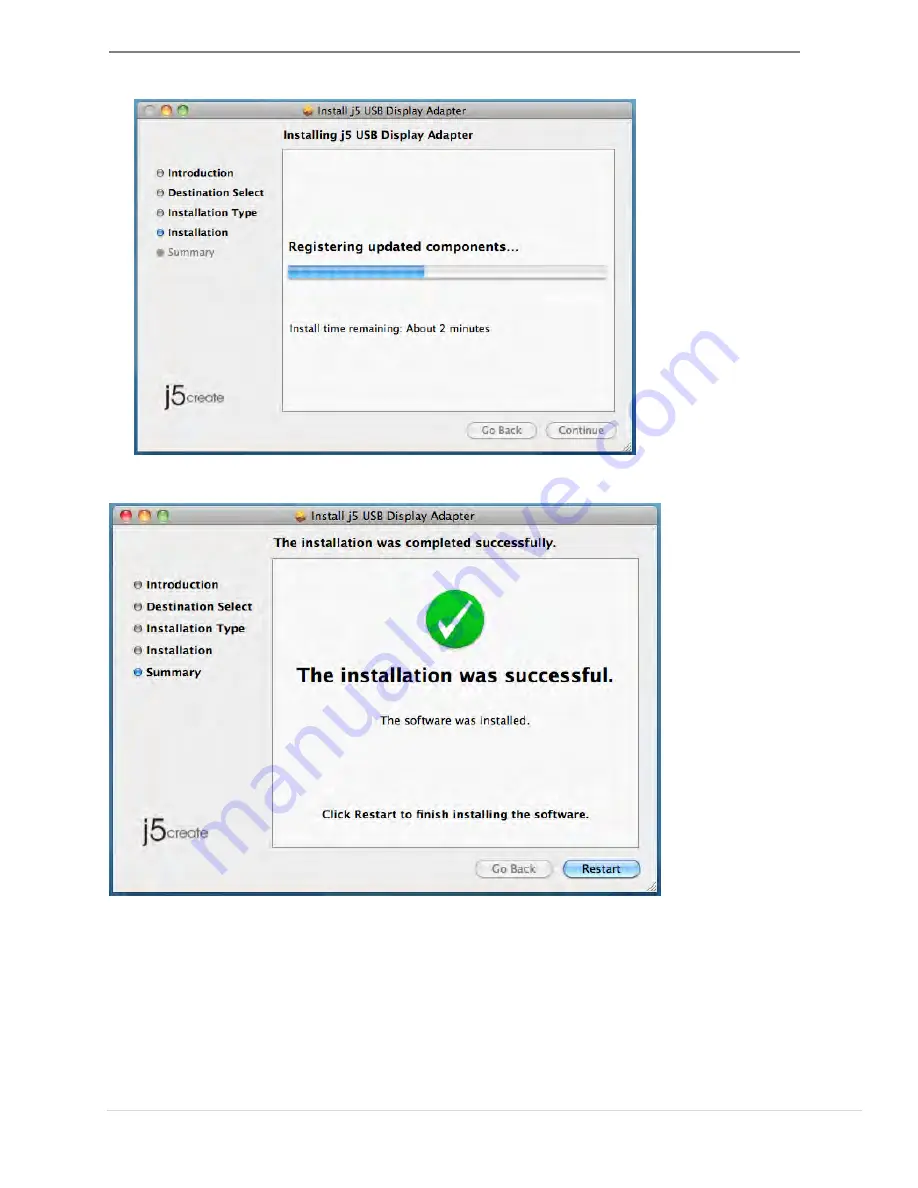
USB DISPLAY ADAPTER
USER MANUAL
43
6.
Installation is processing…This will take a few moments
7.
Click “Restart” to complete the software installation
8.
Connect the external display device (monitor/projector) to the VGA/DVI
connector of
USB Display Adapter
and turn on the display device
9.
Plug the
USB Display Adapter
into the USB port of your Mac Desktop or Mac
Notebook. The screen will turn on automatically, and be in “Mirror Mode”
Summary of Contents for USB VGA/DVI Display Adapter
Page 1: ...JUA210 230 V2 0 USB VGA DVI Display Adapter User Manual...
Page 11: ...USB DISPLAY ADAPTER USER MANUAL 11 3 Driver installation proceeding...
Page 17: ...USB DISPLAY ADAPTER USER MANUAL 17...
Page 21: ...USB DISPLAY ADAPTER USER MANUAL 21 3 Driver installation proceeding...
Page 27: ...USB DISPLAY ADAPTER USER MANUAL 27 Adapter...
Page 41: ...USB DISPLAY ADAPTER USER MANUAL 41 2 Click Continue to proceed 3 Click Continue to proceed...
Page 42: ...42 4 Type in your password and click OK 5 Click Continue Installation...
Page 45: ...USB DISPLAY ADAPTER USER MANUAL 45 6 Click restart restart your system...
Page 61: ...USB DISPLAY ADAPTER USER MANUAL 61 Display Setting Fast access to the system Display Setting...






























