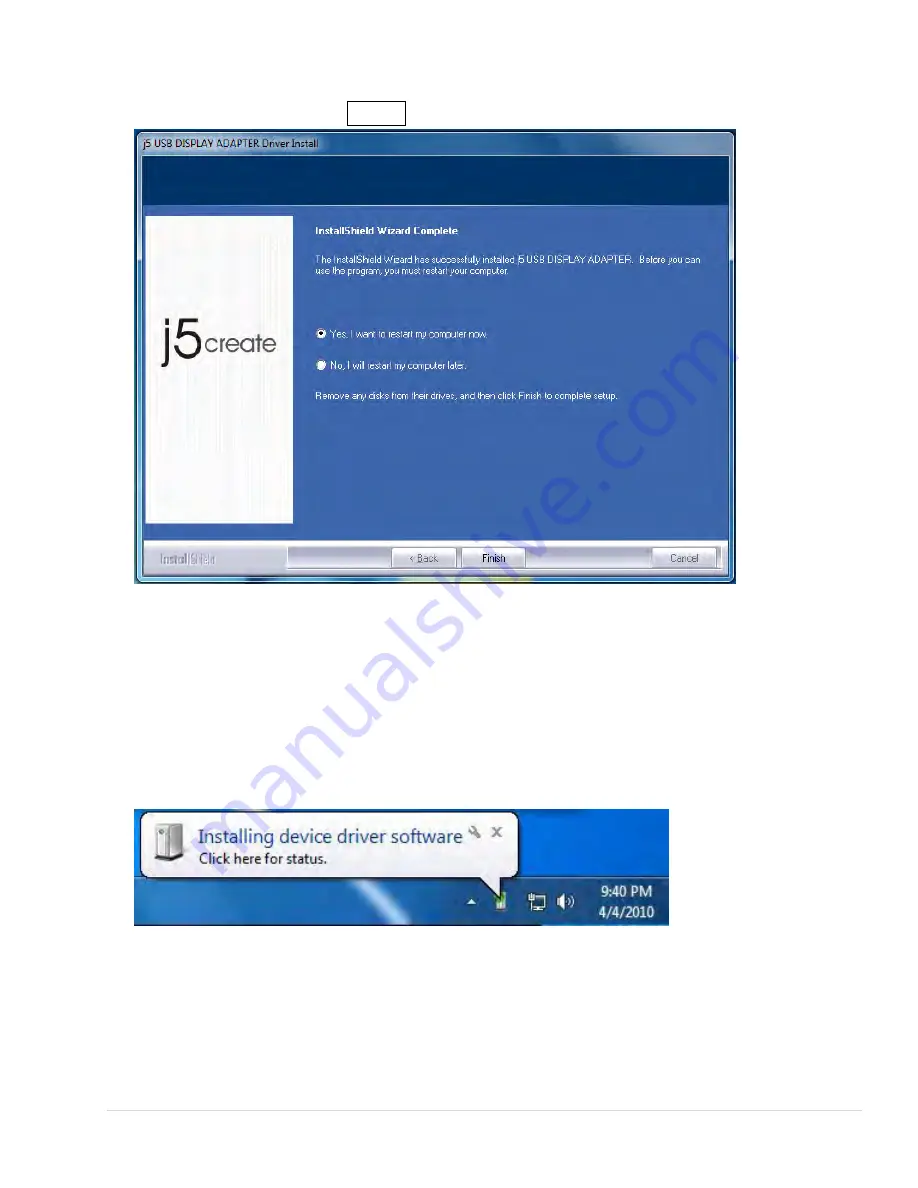
12
4.
When Install Shield Wizard is complete, select
“Yes, I want to restart my
computer now.
” Click
Finish
to restart.
5.
After your computer is rebooted, connect the external display device
(monitor/ projector) to the VGA/DVI connector of the
USB Display Adapter
and turn on the display device.
6.
Connect the
USB Display Adapter
into an available USB 2.0 port of a PC or
Notebook, After Inserting the
USB Display Adapter
into an USB 2.0 port, the
“
Installing device driver software
” message will pop up.
If the Driver software was installed successfully the following message
should appear:
Summary of Contents for USB VGA/DVI Display Adapter
Page 1: ...JUA210 230 V2 0 USB VGA DVI Display Adapter User Manual...
Page 11: ...USB DISPLAY ADAPTER USER MANUAL 11 3 Driver installation proceeding...
Page 17: ...USB DISPLAY ADAPTER USER MANUAL 17...
Page 21: ...USB DISPLAY ADAPTER USER MANUAL 21 3 Driver installation proceeding...
Page 27: ...USB DISPLAY ADAPTER USER MANUAL 27 Adapter...
Page 41: ...USB DISPLAY ADAPTER USER MANUAL 41 2 Click Continue to proceed 3 Click Continue to proceed...
Page 42: ...42 4 Type in your password and click OK 5 Click Continue Installation...
Page 45: ...USB DISPLAY ADAPTER USER MANUAL 45 6 Click restart restart your system...
Page 61: ...USB DISPLAY ADAPTER USER MANUAL 61 Display Setting Fast access to the system Display Setting...



























