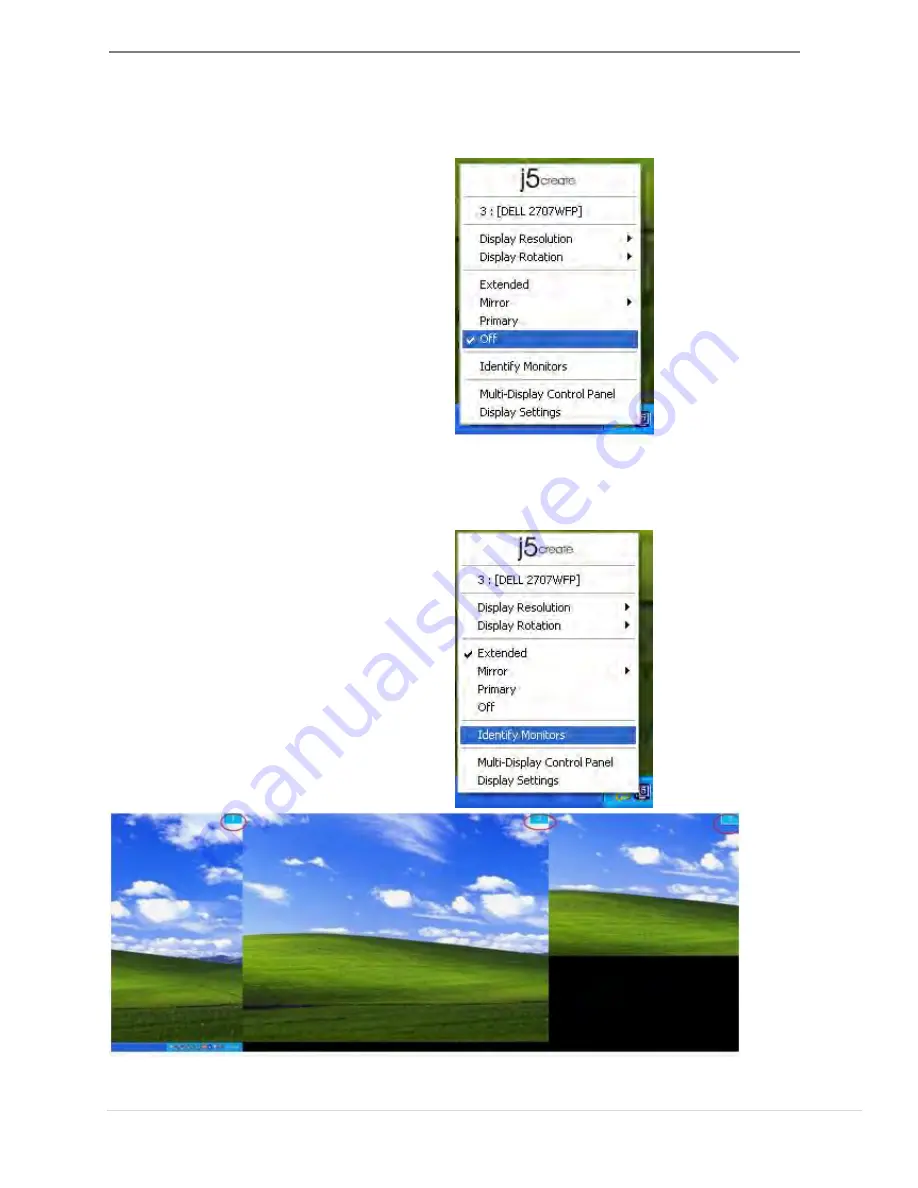
USB DISPLAY ADAPTER
USER MANUAL
59
Off
When
Off
selected, it will disable
the display of the
USB Display
Adapter
.
Identify Monitor
When
Identify Monitors is
selected, a serial number will be
shown at the upper right corner of
attached display device.
It helps you to know the serial
number of each display, when
using Hotkey function.
Summary of Contents for USB VGA/DVI Display Adapter
Page 1: ...JUA210 230 V2 0 USB VGA DVI Display Adapter User Manual...
Page 11: ...USB DISPLAY ADAPTER USER MANUAL 11 3 Driver installation proceeding...
Page 17: ...USB DISPLAY ADAPTER USER MANUAL 17...
Page 21: ...USB DISPLAY ADAPTER USER MANUAL 21 3 Driver installation proceeding...
Page 27: ...USB DISPLAY ADAPTER USER MANUAL 27 Adapter...
Page 41: ...USB DISPLAY ADAPTER USER MANUAL 41 2 Click Continue to proceed 3 Click Continue to proceed...
Page 42: ...42 4 Type in your password and click OK 5 Click Continue Installation...
Page 45: ...USB DISPLAY ADAPTER USER MANUAL 45 6 Click restart restart your system...
Page 61: ...USB DISPLAY ADAPTER USER MANUAL 61 Display Setting Fast access to the system Display Setting...













































