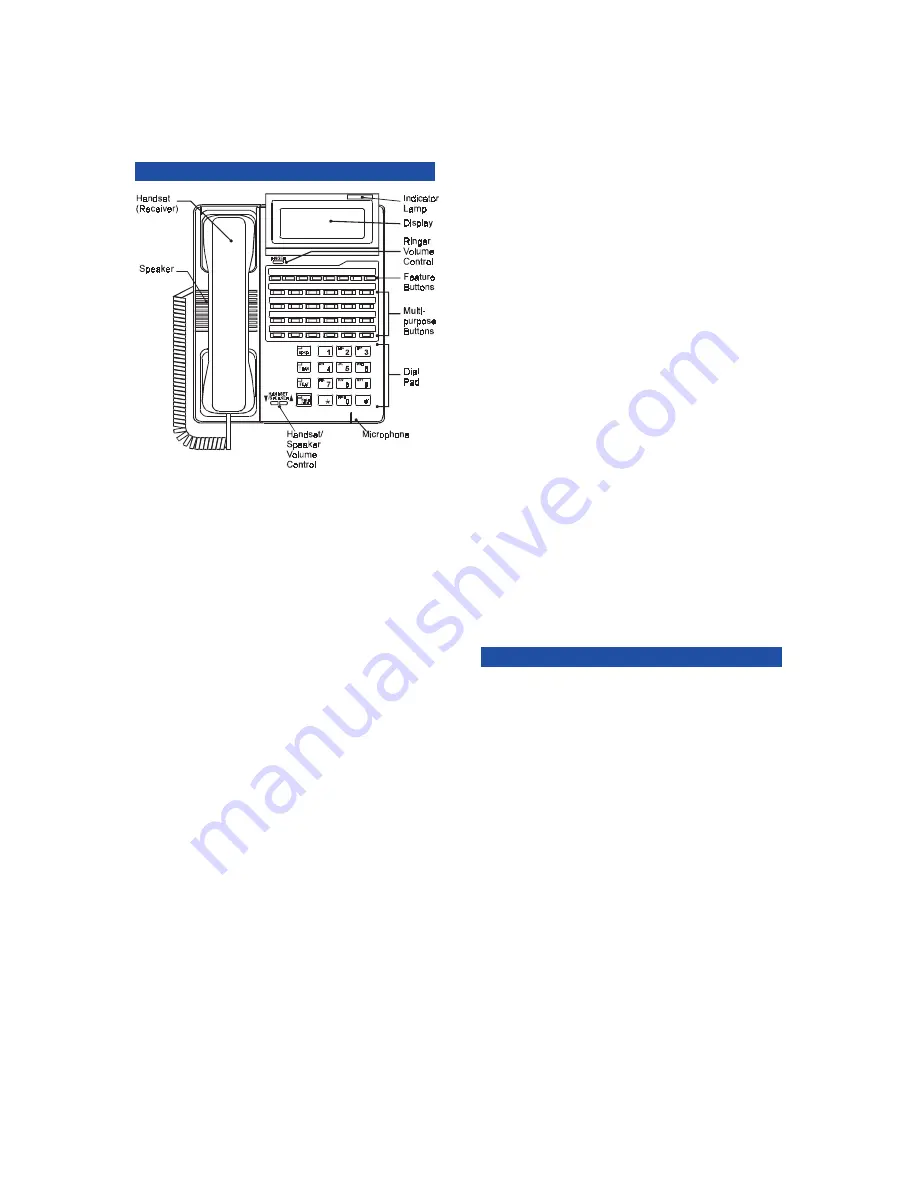
This guide describes basic features and operations
for ADIX APS Omega-Phone telephones. This includes
Omega-Phone Digital Multiline Telephones and the
Omega-Phone MKT Versa-Phone.
Certain features are not available on all ADIX models.
For more information, refer to the ADIX Owner’s
Manual or contact your authorized Iwatsu
distributor.
Multipurpose Buttons - These buttons can be
programmed for specific functions, including outside
line access, individual extension selection, and one-
touch feature operation.
Button Lamps - These lamps light up or flash when
someone is using the line or feature corresponding to
that button. A green lamp indicates that you are using
that line/feature. A red lamp indicates that someone
else is using that line/feature.
SPKR (Speaker) - This button allows you to dial and
receive outside or internal calls and converse without
lifting the receiver while using the hands-free operation
feature.
TRAN (Transfer) - This button allows you to transfer a
call from your phone to another extension.
FEAT (Feature) - This button is used to access many
ADIX features.
INTRODUCTION
HOLD/DND (Hold/Do Not Disturb) - This button is
used to put a call on Hold or to set the Do Not
Disturb function to prevent any calls from getting
through or ringing at your extension.
Handset/Speaker Volume Control - The handset/
speaker volume control buttons allow you to adjust
the handset volume and speaker volume to one of
three levels. The left button lowers the handset/
speaker volume and the right button raises the
handset/speaker volume.
Ringer Volume Control - The ringer volume control
button allows you to adjust the ringer volume to one
of four levels.
MIC OFF - Press the [MIC OFF] button to toggle the
microphone off and on. When the [MIC OFF] button
is lit the microphone is off. When the [MIC OFF]
button is not lit, the microphone is on. Turning the
microphone off prevents the person on the other end
of your call from hearing voice or sounds during a
speakerphone or ICM hands-free answerback call.
ICM - The intercom system is the internal network
used to communicate between the telephone
extensions in your ADIX system. Pressing the [ICM]
button connects you to an intercom line for
conversation with other extensions.
BASIC FEATURES
Making an Outgoing Call
þ
Lift the receiver
þ
Press an outside line button. You will hear a dial
tone.
þ
Dial telephone number
Make a dialing mistake?
þ
Press the [FLASH] button to get new dial tone
þ
Dial again
Receiving an Incoming Call
When your phone rings and lamp flashes
þ
Lift the receiver to connect the call
If your phone does not connect you to the call
automatically
When your phone rings and lamp flashes
þ
Lift the receiver
þ
Press the button with the flashing lamp to connect
the call











