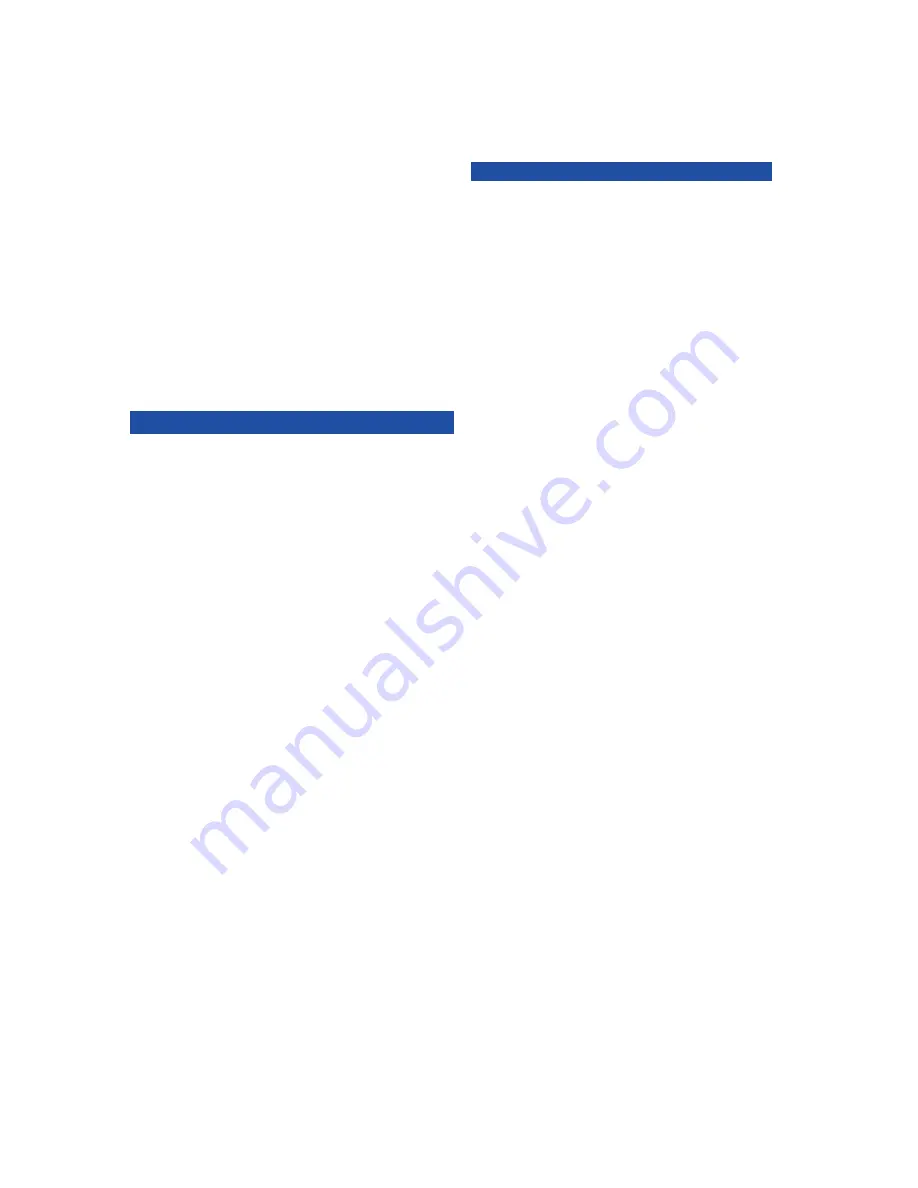
The following features are accessible with the Omega-Voice
VMI. For information about other voicemail systems, please
consult the appropriate documentation.
To Access Mailbox:
1. Press [VHUNT] or dial your voicemail access code
2. When the VMI answers, press
#
.
3. Enter your password when prompted.
Mailbox Tutorial
The Omega-Voice VMI provides a Mailbox Setup Tutorial to
help you set up your mailbox the first time you access the
system. Press
9
to deactivate the tutorial.
Main User Menu
You will hear the Main User Menu when you enter your
mailbox.
*
Play first new message
1
Access Message Folder Menu
2
Make a message
3
Access User Options Menu
4
Access System Management Menu
5
Select Notification Schedule
8
Return to System Greeting
9
Exit voicemail
1
Message Folder Menu
The Omega-Voice VMI provides the following message folders:
1
New message folder
2
Saved message folder
3
Archived message folder
4
Receipt message folder
5
Deleted message folder
9
Return to Main User Menu
2
Make a Message for Another User
1. Access your mailbox
2. Press
2
to record a message for another user.
3. Record your message when prompted.
4. Press
#
to stop recording.
5. Press
4
to send it to another user, or press
5
to send it
to a distribution list.
6. Enter the mailbox or list number and press
#
.
7. Press
1
to send the message.
3
User Options Menu
1
Record mailbox name
2
Access Mailbox Greeting Management Menu
3
Change mailbox pass code
4
Access Distribution List Menu
5
Access Blocking and Forwarding Menu
6
Access Mailbox Setup Tutorial
7
Set time/date stamp format
8
Set message replay order
9
Return to
Main User Menu
Mailbox Greeting Management
To record a mailbox greeting.
1. Access your mailbox
2. Press
3
to access the User Options Menu
3. Press
2
to access the Mailbox Management Menu
4. Press
2
to record a new greeting
5. Choose the greeting to record.
6. Record your greeting when prompted.
7. Press
#
to stop recording.
8. Press
4
to save the greeting.
VOICEMAIL QUICK GUIDE
þ
The system will initiate an E-Response Help
Call to the stations in your E-Response Group
and/or a paging system.
Universal Night Answer
If you need to pick up an incoming call when the
system is in the night mode
þ
Lift receiver
þ
Press [FEAT] button and dial
36
or
þ
Press the [UNIVERSAL NIGHT ANSWER]
button (if assigned)
You are connected with the incoming call.
Direct Inward System Access (DISA) allows an
external caller to access ADIX system features from
outside the office. Feature operation for DISA calls
is the same as those for the Single Line Telephone.
Certain DISA features, including making an outside
call and system paging access require a securit y
password.
Operation
þ
When ADIX answers the caller will hear either a
message or a special DISA dial tone.
To Interrupt the Message
þ
Press
##
. You will hear DISA dial tone.
To make an intercom or hunt group call
þ
Dial the desired extension number or hunt group
access code.
To access all DISA features:
þ
Dial
#
þ
Dial the assigned password. You will have the
calling capabilities assigned to the DISA line.
or
þ
Dial an extension number followed by that
extension’s Station Restriction Password. You will
have the same calling capabilities as that extension.
þ
Wait for the intercom dial tone
þ
Dial the desired extension number, hunt group
access code, paging access code or outside line
access code and phone number.
To register a flash to make another call
þ
Dial
##
þ
Once an outside call has been made, another call
may not be placed.
DIRECT INWARD SYSTEM ACCESS











