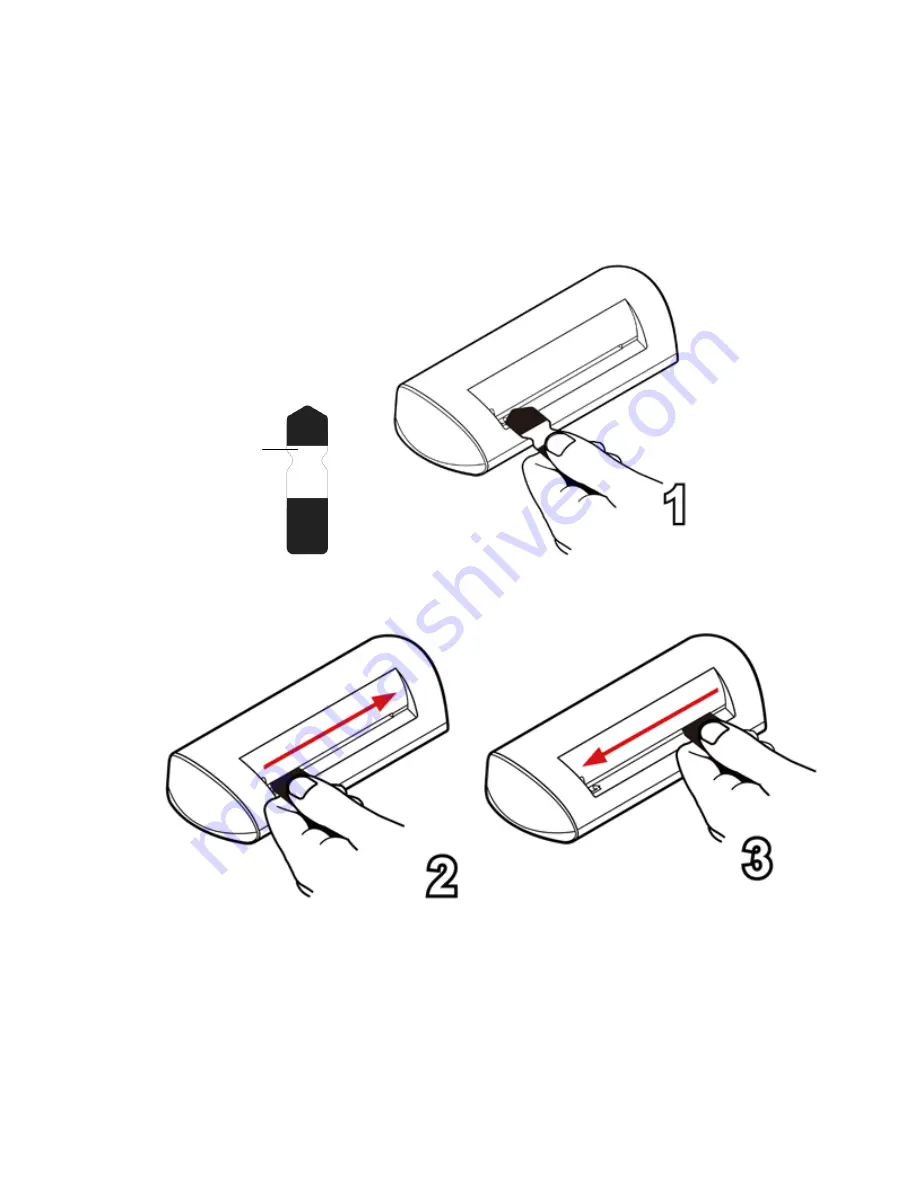
6-3
6.3
Cleaning the image sensor
1.
Make sure the scanner is disconnected from the power supply.
2.
With one hand pressing the product, insert the sensor cleaning swab into
one end of the feeding slot with the other hand, as shown below:
3.
Gently slide the sensor cleaning swab back and forth from one end of the
feeding slot to the other five or six times consecutively.
4.
Remove the sensor cleaning swab, store it in a safe place and protect it
from dust.
The Sensor
Cleaning
Swab
Summary of Contents for BulletScan M40
Page 1: ...iVina M40 Portable Photo Scanner User Manual Regulatory model FS 0913B...
Page 16: ......
Page 20: ......
Page 26: ......


































