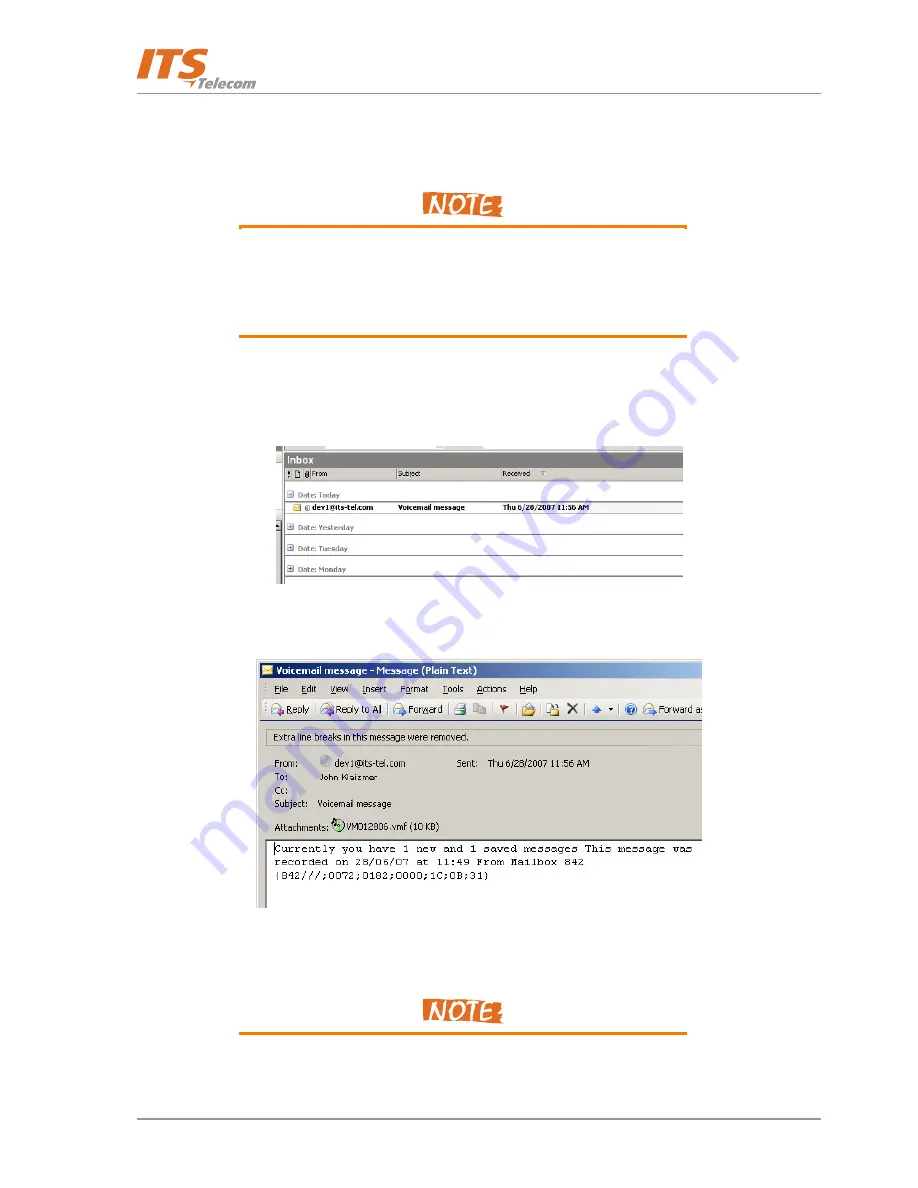
VMS User’s Guide: PMM Utility
25
3.1.3
Retrieving Messages Using E-mail Client
The VMS enables retrieving voice mail and fax messages received by e-mail.
PMM software provides option to save or delete attached message
from the Voice Mail system via E-mail client application. If the PMM
software IP connected so select required option. If the PMM software
operates in the Offline mode so ignore this request
¾
To retrieve a voicemail message:
a.
Access your e-mail account. The voicemail message appears in the inbox (Figure 8).
Figure 8: Outlook Client
b.
Double-click the message. The message opens in full format (Figure 9).
Figure 9: Message in Full Format
c.
Double-click the attachment and click Open in the browser window. The PMM software begins to
convert the attached file to WAV format and opens Microsoft Media Player for playback. The converted
file is saved in the directory that was defined in the PMM as "Media Files storage place".
















