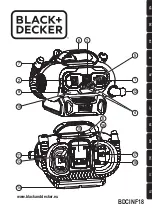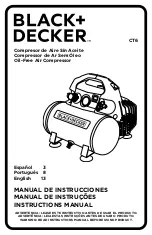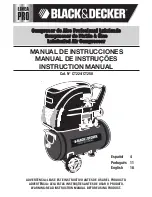English
23
Code 1625186897- Edition 7/2019
After showing this interface
,
The first bit data of password started flashing
,
press “increase
button” or “descending button” to modify the flashing data equal to the first bit of password
,
Press the shift button, move the cursor to the next data bit,similarly modify the third and fourth
Finally, press the “Set button” to confirm the input.The system verify the password is correct,
switch to the following interface:
The upper right corner with "* "prompt said the
System has passed the passwordauthentication
When in this menu(as shown above), press “enter button” , then the data of loading pressure
start to flash, users can press “increase button” or “Descending button” to modify the data.
When finished, press “Set Button” to confirm and save. the controller will keep to confirm.
14.2.2 Early-Warning and Prompts
1. Indication of early warning of oil filter
The Text displays “
OIL FILTER LIFE END
” when the using time of the oil filter terminates.
2. Indication of early warning for air filter
The Text displays “
AIR FILTER LIFE END
” when the using time of the oil filter terminates.
3. Indication of early warning for oil separator
Text displays “
O/A FILTER LIFE END
” when the using time of the oil separator terminates.
4. Indication of early warning for lubricating oil
The Text displays “
LUBE LIFE END
” when the using time of the lube terminates.
5. Indication of early warning for grease
The Text displays “
GREASE LIFE END
” when the using time of the grease terminates.
6. Indication of early warning for belt
The Text displays “
BELT LIFE END
” when the using time of the belt terminates.
7. High air temperature warning
Controller detects the air temperature high, the text display “
HIGH TEMPERATURE
”
14.2.3 Protection Functions of Controller
1. Motor protection
The air compressor controller provides all-round protection functions of short-circuit, locking, phase
failure, overload, imbalance for motor.
Electronic
failure
Failure Display
Reason
Short circuit Display failure “HOST/FAN SHORT”
Wrong setting of short circuit or rated
current
Blocked
Display failure “HOST/FAN BLOCK”
Too large load, bearing wear and other
mechanical failure
Overload
Display failure “HOST/FAN OVER
CARRY”
Too large load, bearing wear and other
mechanical failure
Phase
failure
Display failure “HOST/FAN LACK
PHASE”
Power supply, contactor or phase failure
of motor
Unbalance Display failure “HOST/FAN
UNBLANCE”
Poor contact of contactor, inside open-
loop of motor
LOAD PRES: *
00.65MPa