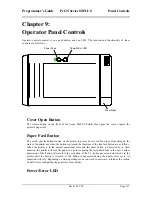Programmer’s Guide
PcOS Series 80PLUS
Panel Controls
Rev B 4/13/99
Page 107
Chapter 9:
Operator Panel Controls
Operator controls consist of one push button and one LED. The location and functionality of these
controls are as follows.
Paper Feed
Power/Error LED
Cover Open
Cover Open Button
The release button on the front of the Series 80PLUS Printer that opens the cover exposes the
printer’s paper roll.
Paper Feed Button
The small, circular button located on the printer top cover has several functions. Depending on the
state of the printer and when the button is pressed, the functions of the line feed button are as follows.
When the printer is in the normal operational state and the panel button is depressed for a short
duration, the printer will feed the paper to a point exposing the last printed line to the user. Further
depression of the button will result in the activation of the 5.3 inches per second slew mode in the
printer until the button is released. If the button is depressed during the printer reset cycle, its
operation will vary. Depending on what operating mode you wish to enter into, reference the section
on Self-test or configuring the printer for more details.
Power/Error LED