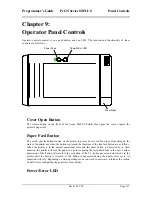Programmer's Guide
PcOS Series 80PLUS
Epson Commands
Command Descriptions
Rev B 4/13/99
Page 101
Function
Execute macro
[EI]
ASCII
GS
^
r
t
m
Hexadecimal
1DH
5EH
r
t
m
Decimal
<
29>
<94>
r
t
m
Range
0
≤
r
≤
255
0
≤
t
≤
255
m
= See below
Description
This command executes a macro definition.
r
specifies the number of times to execute the macro. When Bit 1 of
m
is
set,
r
is ignored, and the macro is executed infinitely.
t
specifies the waiting time for executing the macro; it is
t
×
100 msec for
every macro execution.
m
specifies macro executing mode.
When the LSB of
m
= 0, the macro executes r times continuously with
interval specified by
t
.
When the LSB of
m
= 1, after waiting for the period specified by
t
, the
printer remains idle and waits for the FEED button to be pressed. After the
button is pressed, the printer executes the macro once. The printer repeats
this operation
r
times.
When Bit 5 of
m
is set, the current macro definition is saved into the
printer’s nonvolatile EEPROM memory as a start-up macro without
executing it. This macro definition will be executed upon power-up using
the parameters specified by this command. If the printer is powered-up into
self-test mode, the macro definition will not be executed. A saved macro
definition can be deleted with the GS _ command.
Bit
Off/On
Hex
Decimal
Function
0
Off
00
0
Macro executes
r
times continuously with the interval
specified by
t.
On
01
1
FEED button controlled operation with time interval
t
1-4
-
-
-
Undefined
5
On
20
32
Value given by
r
is ignored and macro is run infinitely.
6
On
40
64
Save start-up macro definition to EEPROM memory
without executing
7
-
-
-
Undefined
Function
Delete start-up macro definition
[I]
ASCII
GS
_
Hexadecimal
1DH
5FH
Decimal
<
29>
<95>
Description
This command deletes a start-up macro definition previously created by the
GS ^ command. If a start-up macro was not previously defined, this
command is ignored.