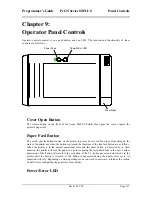Programmer’s Guide
PcOS Series 80PLUS
Appendix A
Communications
Rev B 4/13/99
Page 111
Appendix A
Communications
Overview
In order for a receipt to be printed, a computer must be able to accept a data stream containing
characters and commands that the host computer wished the printer to print. This section
describes the various interfaces that allow the transmission of data.
Interfaces
In order for the printer to communicate with the host, a communication link must be set up. The
Series 80PLUS supports the following two communication interfaces: RS-232C and Parallel.
Each of these has a protocol associated with it that the host must adhere to and understand. Only
when the interface parameters are matched and the proper protocol is used will the host and the
printer be able to communicate. See the description of the protocol associated with each type of
interface listed below.
RS-232C Interface
The RS-232C interface uses the RTS/CTS, DTR/DSR, or XON/XOFF protocol. For RTS/CTS,
changes in the RTS/CTS signal coordinate the information flow. For DTR/DSR, changes in the
DTR/DSR signal coordinate the information flow. For XON/XOFF, data characters transmitted
between the host computer control communication data flow.
The RS-232C version of the Series 80PLUS Printer offers the standard communication options
that are configured in the flash.
RTS/CTS Protocol
The RTS signal is used to control data transmission to the printer. It is driven high when the
printer is ready to receive data and driven low when it cannot accept any more data. The host will
transmit data to the printer when it recognizes the state of the printer’s RTS signal is high.
DTR/DSR Protocol
The DTR signal is used to control data transmission to the printer. It is driven high when the
printer is ready to receive data and driven low when it cannot accept any more data. The host will
transmit data to the printer when it recognizes the state of the printer’s DTR signal is high.