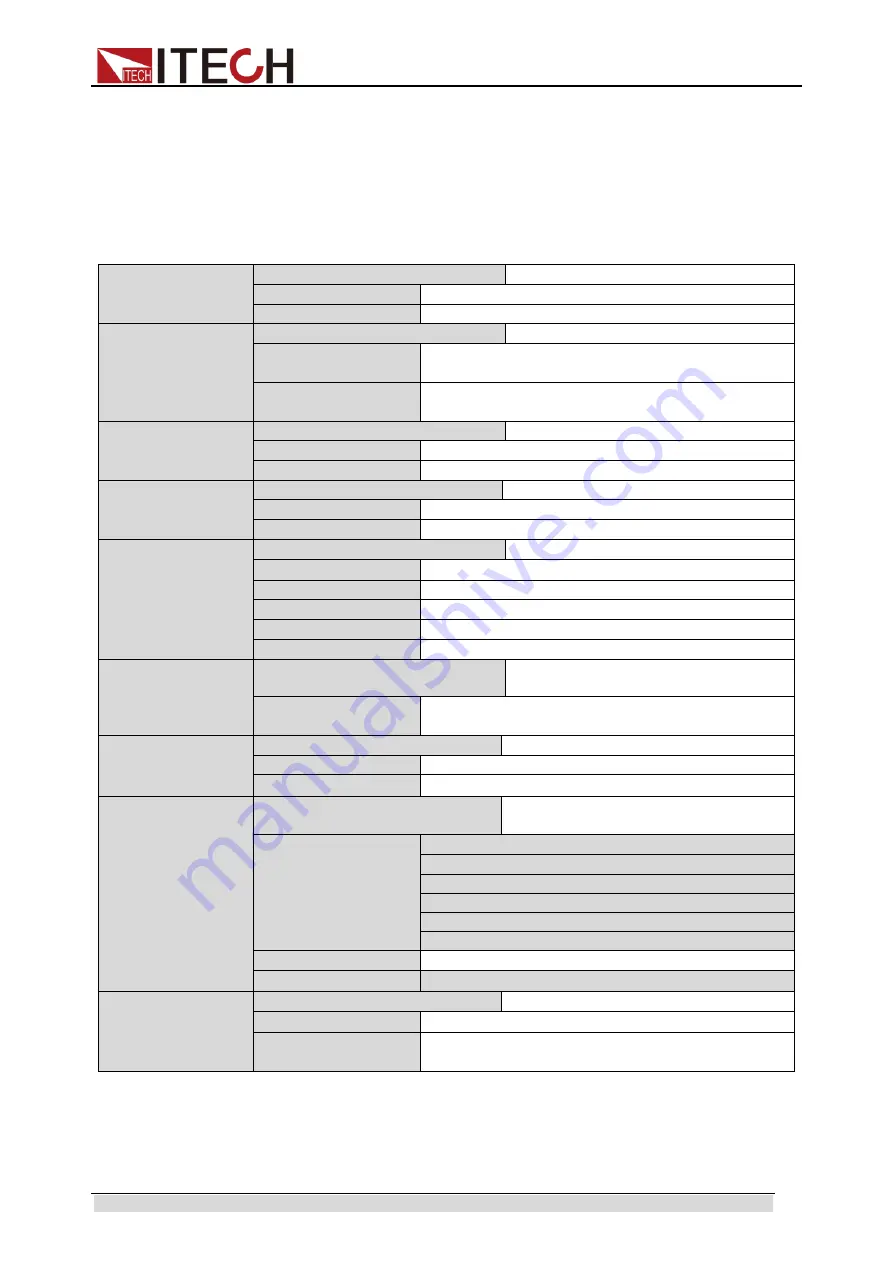
Function
and Features
Copyright ©ITECH Electronic Co., Ltd.
18
Press
[Shift]
+
[Enter]
key and press
9
(to select from which group the
data is recalled).
5.8949V 0.99994A
5.89W cc=1.000A
3.7 System menu function (System)
Press [Shift] + 8 to enter system menu setting.
Initialize
INITIALIZE SYSTEM?
Initialize system menu
NO
Keep existing configurations
YES
Recover all configurations to factory set values
Power-ON
POWER-ON PARAMENT
Set power-on parameters
RST(default)
Set the input status of load at powering on as
"status as delivered"
SAV0
Set the input status of load at powering on as
SAVE 0 value
Buzzer
BUZZER STATE
Set the buzzer status
On(default)
Set the buzzer as ON status.
Off
Set the buzzer as OFF status.
Knob
LOAD ON KNOB MODE
Set the pulse knob
Update(default)
Real-time update
Old
No update (Recover to original value at ON/OFF)
Trigger
TRIGGER SOURCE
Set triggering mode
Manual
(
Def
)
Manual trigger
External
External signal trigger mode
Hold
Trig: IMM valid
Bus
GPIB bus trigger mode
Timer
Timer trigger mode
Memory
MEMORY
Save/recall setting parameters to
specified storage location
Group=
(
0-9
)
0 group:means 1-10 storage location
;
1 group
:
means 11-20 storage location, et cetera
Displ
DISPLAY ON TIMER
Screen displays loading time
On
Start function
Off
(
default
)
Stop function
Communication
COMMUNICATION
Select the interface for
communication with a computer
After interface entry,
press the Arrow Key
to select RS232
configuration
4800, 8, N non parity check, 1, NONE
9600 O even parity check CTS/RTS
19200 E odd parity check XON/XOFF
38400
57600
115200
USBTMC
Select the USB communication interface.
GPIB
Address
(
0-31
)
Protocol
PROTOCOL
Communication protocol selection
SCPI
(
Default
)
SCPI protocol
Extend-Table
Expand SCPI protocol for compatibility of other
machines
3.8 Configuration menu function (Config)
Press
[Shift]
+ 9 to enter menu configuration (CONFIG MENU).

































