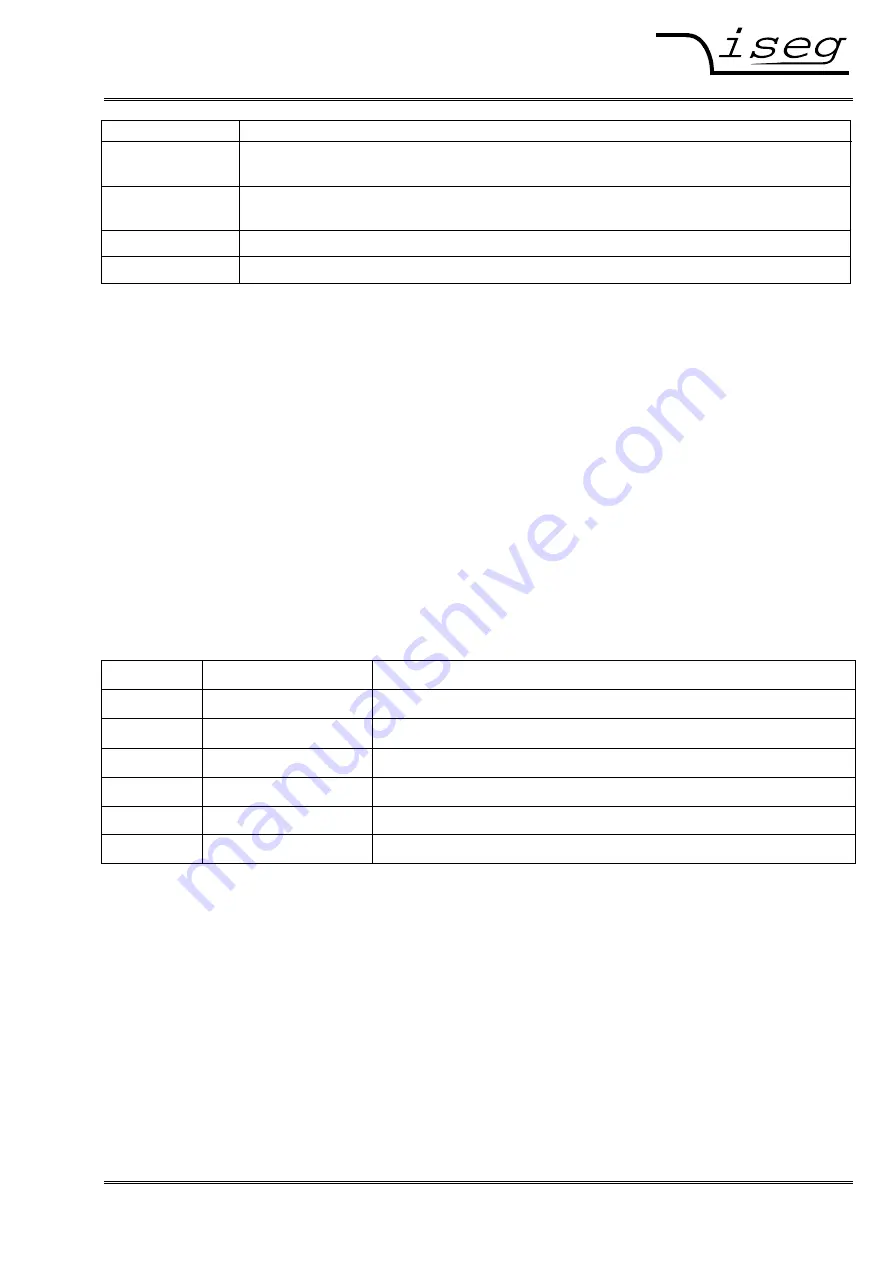
S p e z i a l e l e k t r o n i k G m b H
iseg Spezialelektronik GmbH
Email: [email protected]
Tel ++ 49 (0) 351 / 26 996 - 0
Bautzner Landstr. 23
http://www.iseg-hv.de
Fax ++ 49 (0) 351 / 26 996 - 21
D - 01454 Radeberg / Rossendorf
3
Display
Description
F11 Set Echo
Select Echo state for RS-232/USB control with rotary encoder VOLTAGE: “on”
⇒
“off”
⇒
“on”
F12 Set Password The MENU settings are safed with 4 pin password. Setting position by position with rotary
encoder VOLTAGE. Given the code „0000“ the password function is not active (ex works).
F13 Show Power
Change the display to V
OUT
and Power
OUT
(on/off)
F14 Quit Menu
Close the menu.
4.3 Software limits
The device uses two software limits for voltage and current.
These limits consists of two functions:
1. Limit the set values to the adjusted limits: limit V
SET
to V
OUTmax
resp. I
SET
to I
OUTmax
.
2. Set the limit bits in Channel Status and Channel Event Status, if the measured values exceed
the limits:
-
isVLIM and EVLIM if V
OUT
≥
V
OUTmax
+ 0.02
•
V
NOM
-
isCLIM and ECLIM if I
OUT
≥
I
OUTmax
+ 0.02
•
I
NOM
In mode Kill enable, the bits EVLIM resp. ECLIM causes the High Voltage to shut down with-
out ramp.
4.4 Error states
The following Events cause the High Voltage to shut down without ramp and have to be cleared with
Button KILL/ESC or a remote command (e. g. *CLS) before turning it on again.
Event Bit
Display
Description
EEMCY
EMERGENCY OFF
Emergency off via remote control
ETRIP
CURRENT TRIP
Current trip (I
OUT
≥
I
SET
) in mode Kill enable
EVLIM
VOLTAGE LIMIT
Voltage limit exceeded in mode Kill enable
ECLIM
CURRENT LIMIT
Current limit exceeded in mode Kill enable
ESFLPngd SAFETYLOOP
Safety loop was or is open
ETEMPngd OVERTEMPATURE
Maximum allowed temperature was or is exceeded












































