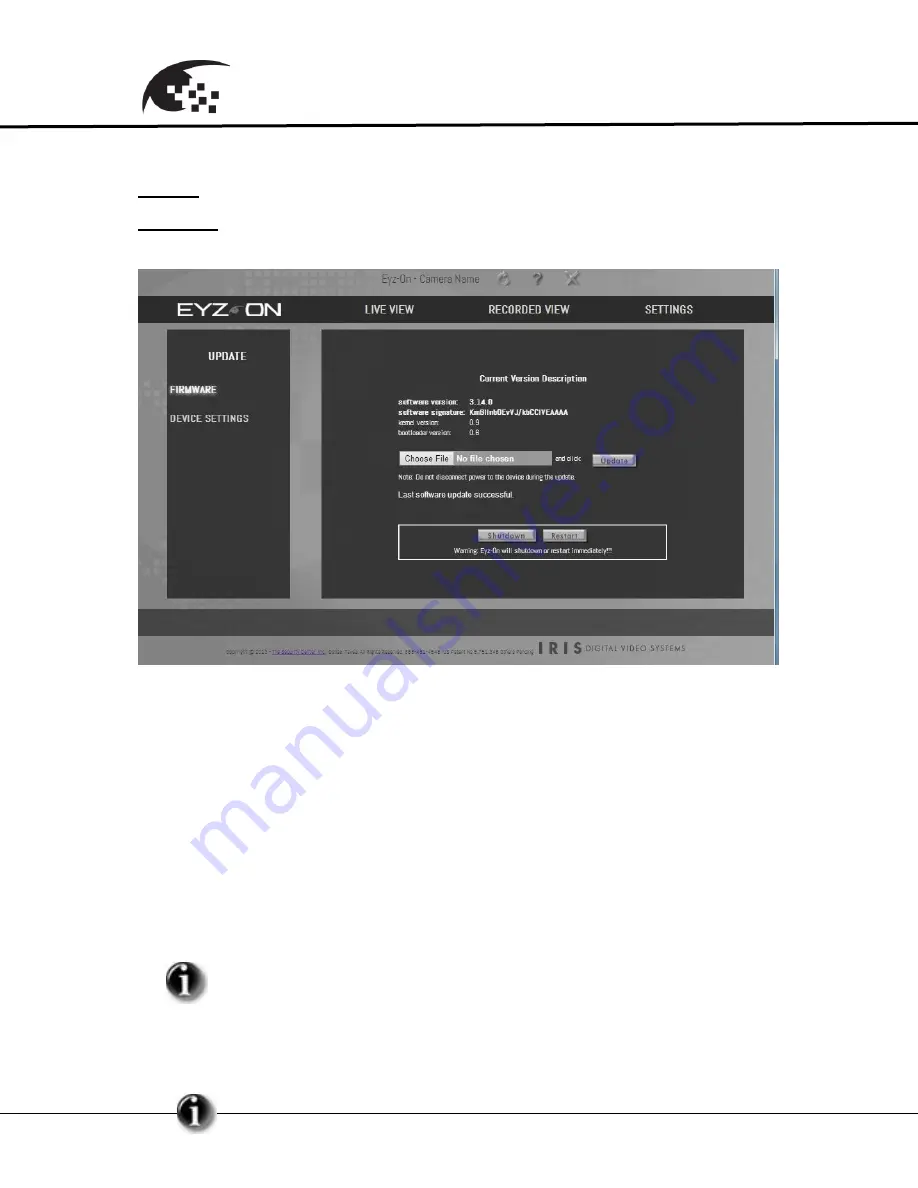
Eyz-On
CVR
User Guide
21214
37
Eyz-On
CVR
User Guide
Select “Save” when entries have been completed
Update
Firmware
This screen allows the user to view and/or verify the current software version of
the
Eyz-On
system, perform a “one-button” software update, and properly
Shutdown or Restart the system.
To perform an
Eyz-On
system update (software / firmware)
Select “Browse”
o
Locate the update file
o
Select and click “open”
Click “update”
Restart the
Eyz-On
system
Close your browser, start a new browsing session, and restart
Eyz-On
During the update process Eyz-On will verify the selected file is
valid and that it is a newer version of the software than what is
installed on the system.
To properly shutdown or restart the
Eyz-On
system
To turn the
Eyz-On
off, click “Shutdown”
To restart
Eyz-On
, click “Restart”
Summary of Contents for Eyz-On CVR
Page 1: ......
Page 15: ...Eyz OnCVR User Guide 21214 15 Eyz On CVR User Guide ...






























