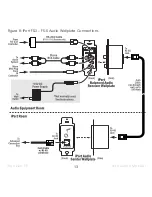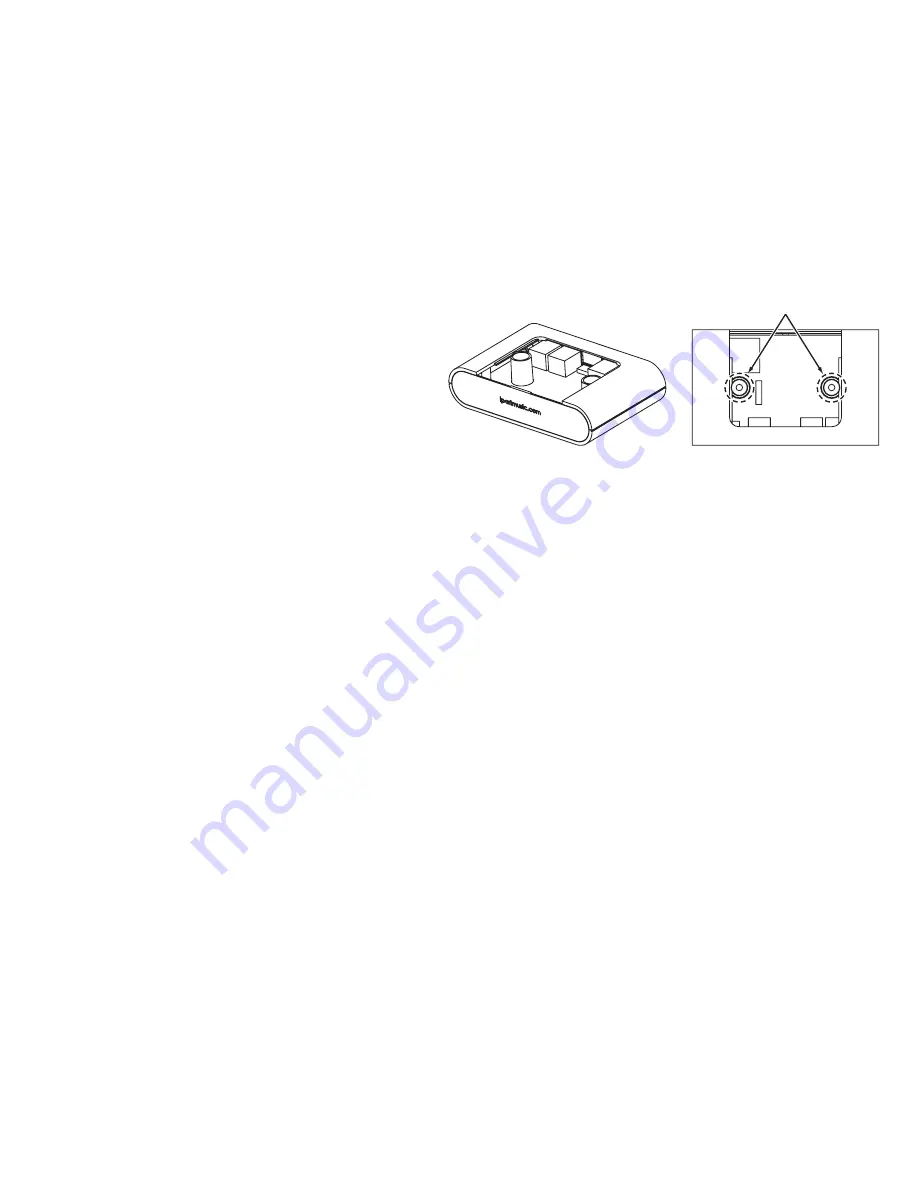
19
iPor t ver. FS
Ins tr uction Manual
Attaching the Advanced Connection Box to a Wall
See
Figure 15
.
1.
Determine the Advanced Connection
Box location. Orient the box with the
connection panel facing down.
2. Remove the Connection Box top cover.
3. Attach the box to the wall by driving
two drywall screws through the posts.
Note: Do not over-tighten the screws.
4. Replace the top cover.
• Two top covers are supplied. Use the one
that places the iPort logo right-side up.
Specifications
Maximum signal input:
1.5V RMS
Power supply:
15V DC, regulated
Insert Drywall
Screws Here
Remove
Top Cover
Figure 15: Attaching the Advanced
Connection Box to a Wall