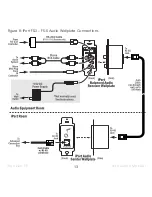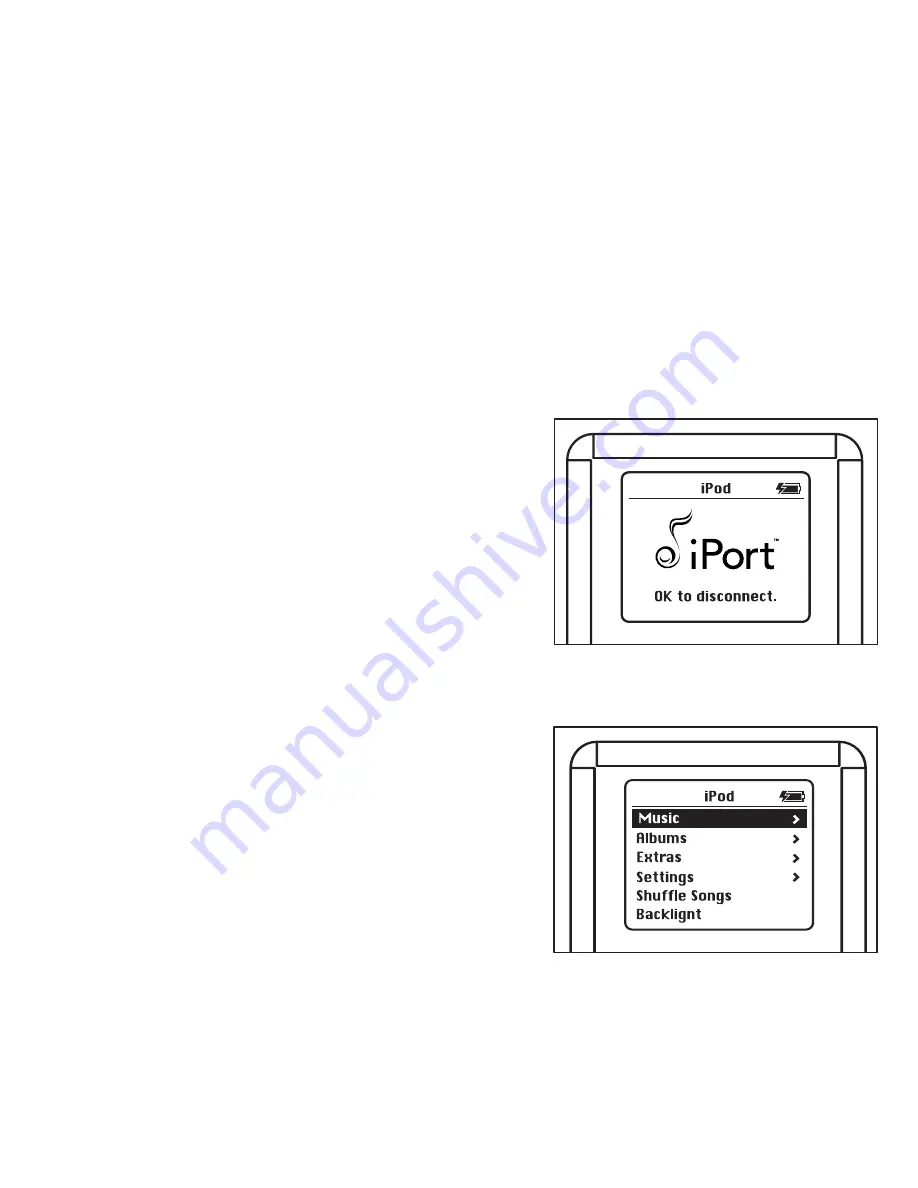
18
iPor t ver. FS
Ins tr uction Manual
• Third-generation iPod models only respond to the following IR commands:
Play/Pause, Next Track,
and
Previous Track.
For iPort IR remote control commands, please see the instruction manual accompanying the remote.
RS-232 Control Notes:
• When the iPod is in the RS-232 control mode its screen will appear as in
Figure 13
. When the
iPod is in the normal operation mode its screen will appear as in
Figure 14
.
• When the RS-232 control mode is active, the iPod’s
front-panel controls will not operate (the iPod inter-
face is disabled).
• When the RS-232 control mode is active, the iPod
will only respond to the following IR control codes:
Play/Pause, Next Track, Previous Track, Stop.
The
iPort will respond to the
LED Brightness Adjust
IR
control codes.
• In FS-5 systems, iPod photo features cannot be
controlled in the RS-232 control mode — the iPod
must be taken out of the RS-232 control mode. The
photo features can then be controlled from the
iPod’s front panel controls. The iPod must be put
back into the RS-232 control mode to control other
functions.
• When the RS-232 control mode is active, if the iPod
is placed in the iPort Dock while in the
Play
mode it
will automatically enter the
Pause
mode. (This is due
to the iPod protocol.) The installer or programmer
may wish to set the RS-232 control system to automat-
ically send a
Play
command to return the iPod to the
last playing song when it is inserted in the dock.
For RS-232 commands and programming information,
please go to
www.iportmusic.com
.
Figure 13: iPod RS-232
Control Screen
Figure 14: iPod Normal
Operation Screen