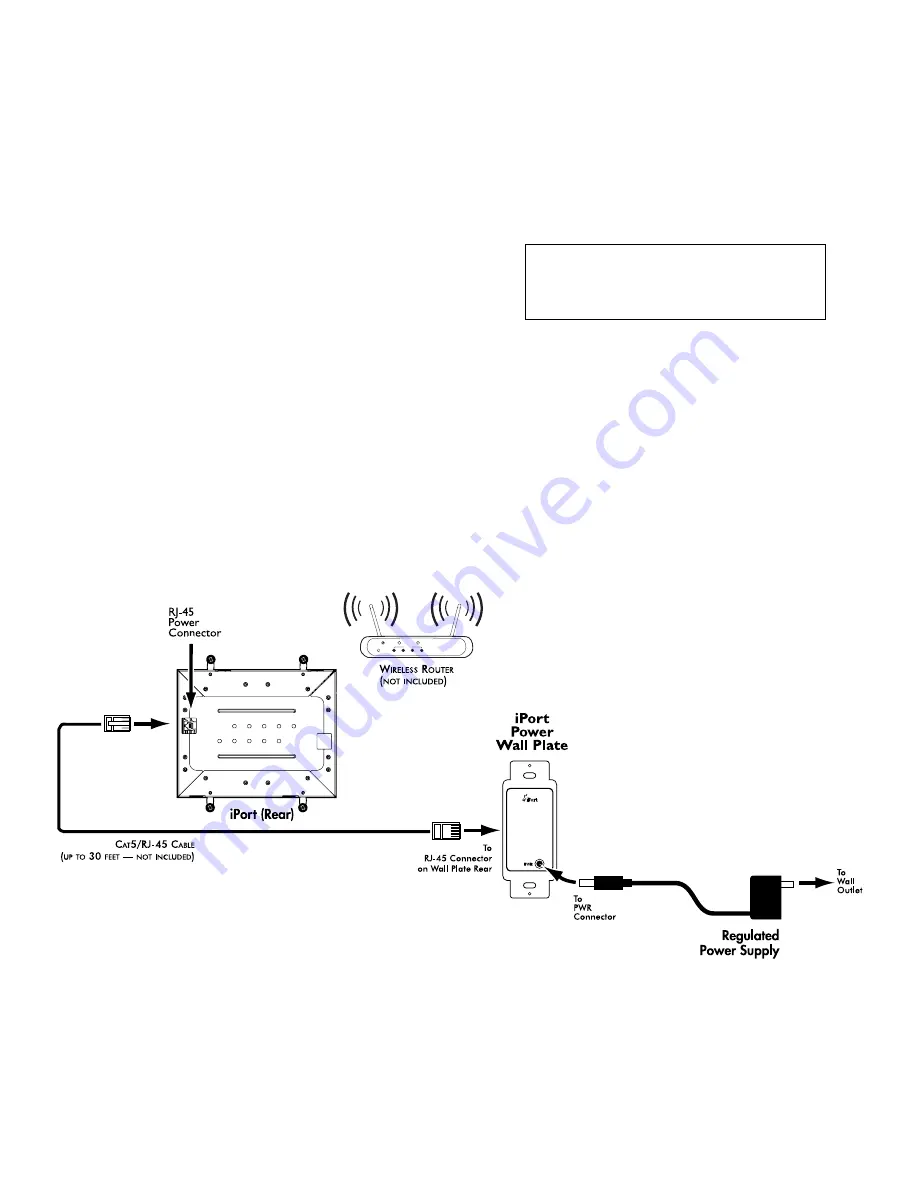
CM-IW2000 Instruction Manual
3
Installation Preparation
The CM-IW2000 features an integral Roto-Lock
®
mounting system
for quick mounting directly into existing walls. Once the hole is cut
and the cables have been run, you can install the iPort into the
wall in a matter of seconds.
1. Determine the location for the iPort Control Mount and the
wall plate.
2. Perform an obstruction survey to ensure there are no studs,
conduit, pipes, heating ducts, or air returns that will interfere
with the Control Mount.3.
Find the cut-out template
provided in the CM-IW2000 packaging. Place in appropriate
location between wall studs. Verify there are no horizontal fire
blocks with-in cut out area. Place level on template to assure a
level opening. Position the template where the Control Mount is
to be located and pencil an outline on the wall.
• If you are unsure about obstructions, drill a small hole in the
center of the outline and insert a coat hanger wire into the
hole to feel around for possible obstructions.
4. Cut the opening using a drywall saw.
5. After cutting the opening, make sure the edges of opening are
smooth so frame flange will rest flat against wall.
iPort Connection and Installation
See Figure 3
1. Before making connections, run a length of Cat5 cable through
the wall from the Control Mount location to the power wall plate
location, as shown in Figure 3. The wall plate can be located up
to 30 feet from the control mount.
2. Install RJ-45 connectors on both ends of the Cat5 cable as
explained in Figure 2: Cat5 / RJ-45 Power connector. The Cat5/
RJ-45 cable pin assignment is:
3. Plug the Cat5 cable into the RJ-45 jack on the Control Mount
and the RJ-45 jack on the wall plate, as shown in Figure 3.
4. Install the wall plate into an electrical box
2
1
3
4
POWER
INTERNET
WIRELESS
ETHERNET PORT
To Audio
Wall Plate
CM-IW100T
®
U.S. Patent No. 7,493,142
Additional Patents Pending
Designed and Engineered in the USA
33-5203 4-09
Pin 1:
Unused
Pin 2:
Unused
Pin 3:
Unused
Pin 4:
Unused
Pin 5:
Unused
Pin 6:
Unused
Pin 7:
Ground
Pin 8:
+15V
Figure 3: iPort System Connections








