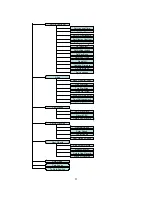18
4. Star Alignment accuracy; GOTO
accuracy
1. Leveling (very important).
2. Site information (minutes ahead or
behind UT, DST).
3. System balancing.
4. Use most updated firmware.
5. Select right mount type (A/A).
6. Set backlash to 0 in both DEC and RA.
7. Check the power supply, which include:
•
Using the battery? Is the battery
fresh? How long it has been used?
(frequent slew and GOTO will
deplete battery power very quickly)
•
Using AC or DC adapter? Check the
plugs to the mount and to the power
outlet.
•
Using extension cord? Make sure
the cord is in good condition. Power
drop along the extension cord was
known to cause the problem. Also
check all the plugs and connections.
6.3. iOptron Customer Service
If you have a question concerning your
CubePror contact the iOptron Customer
Service Department. Customer Service
hours are 9:00 AM to 5:00 PM, Eastern
Time, Monday through Friday. In the
unlikely event that the CubePro requires
factory servicing or repairs, write or call the
iOptron Customer Service Department first
to receive an RMA# before returning the
telescope to the factory. Please provide
details as to the nature of the problem as
well as your name, address, and daytime
telephone number. We have found that
most problems can be resolved by
telephone. So please call first to avoid
returning the telescope for repair. Call toll
free in the U.S. 1.866.399.4587 or
1.781.569.0200. It is also strongly
suggested to send technical questions to
.
Nov, 2009 V1.0
iOptron reserves the rights to revise this instruction without notice. Actual color/contents/design may differ from those described in
this instruction.