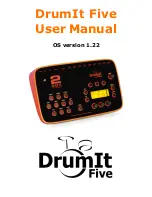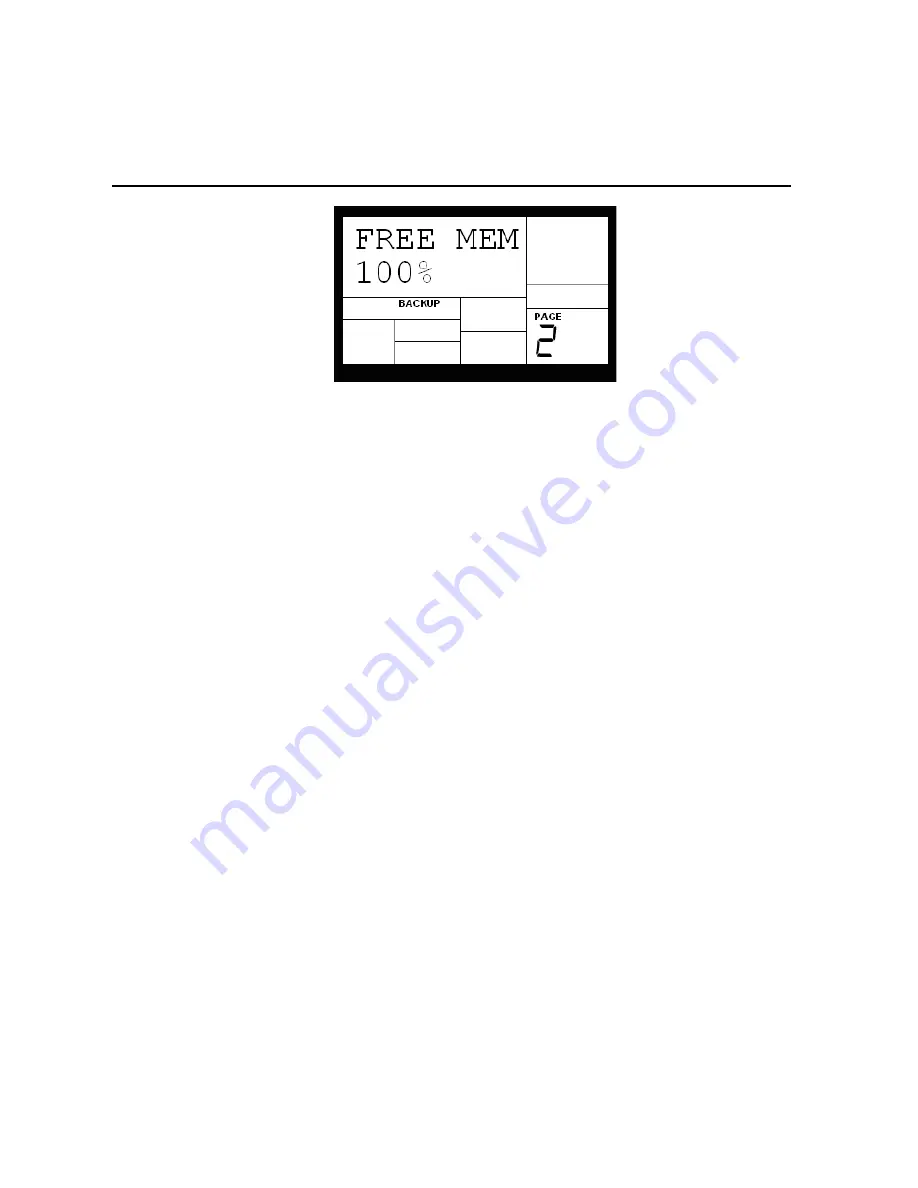
37
7.3
PAGE 2: CHECK AVAILABLE MEMORY (FREE MEM)
When you select Page 2, the display will show the approximate amount of free memory
available (expressed as a percentage of the total amount).
Background
It is important to check memory from time to time because the IED04 always requires some free
memory for proper operation. If the available memory falls below 15% or so, immediately save the IED04's data
as previously described in this chapter.
Some operations may not be possible even if a small amount of memory is left. This is because the IED04
duplicates a Pattern before it is modified (length change, offset change, etc.). If you try to alter a Pattern that
takes up more memory than is available, the display will tell you that there is no more memory left.
Immediately save the IED04's data, and determine whether you can erase any unwanted Patterns or Songs to
free up some memory.
Summary of Contents for iED004
Page 1: ...Reference Manual iED04 Digital Drum Station...
Page 2: ......