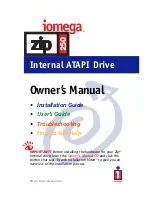Table of Contents
Installation Guide
Getting Started ................................................................................ 4
Identifying the IDE Configuration ................................................. 6
Installing the Zip
®
drive as the Slave Device ................................ 11
Installing the Zip
®
drive as the only device on the
secondary IDE channel .............................................................. 17
Installing the IomegaWare
™
Software ......................................... 23
User’s Guide
Operating Your Zip
®
Drive ............................................................ 27
Zip
®
Tips ........................................................................................... 30
IomegaWare
™
Software ................................................................ 31
Using Zip
®
Disks .............................................................................. 33
Understanding IDE/ATAPI Connections ........................................ 36
Troubleshooting
The green activity light does not turn on ................................... 38
The Zip
®
drive is not assigned a drive letter ................................ 38
Computer does not recognize a slave drive after
installing the Zip
®
drive ............................................................. 39
Computer fails to boot correctly after installing
the Zip
®
Internal drive ............................................................... 40
Computer won’t boot in Windows NT unless a
disk is in the Zip
®
drive .............................................................. 40
Data transfer problems ................................................................. 40
Installing the Zip
®
drive changes other drive letters .................. 40
You want to change the drive letter for your Zip
®
drive ........... 41
You can’t change the drive letter assigned to Zip
®
drive ........... 42
Zip
®
disk won’t eject using Windows NT ..................................... 42
Copy Machine problems in Windows 3.1 .................................... 42
Using the Zip
®
drive in Windows 95/98 DOS Mode .................... 43
How to Get Help
Iomega’s Home Page ..................................................................... 44
Automated Voice Technical Support ............................................ 44
Automated FAX-Back Help ........................................................... 45
One-on-One Technical Support .................................................... 45
Product Repair or Return .............................................................. 46
Warranty Information ................................................................... 46
Product Information ...................................................................... 46
International Support Numbers ................................................... 46