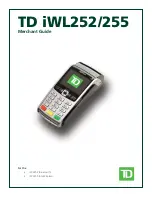Genion II [PN223, PN323, PN224, PN324] | v4.0
Date: 15.05.2018
Confidential | Final
Information Owner: K. Vrahatis
18
of 20
7
Troubleshooting
Symptom
Possible cause
Suggested action
Does not start
The power cable is either
loosely connected or
damaged.
Reconnect the power cable to both
the terminal and the mains socket. If
the problem remains, replace the
power cable and recheck.
The
terminal’s power supply
unit has a fault.
Check whether the LED on the
power supply unit is lit. If not, then
you may need to replace the power
supply unit.
Does not display an
image
The terminal has ‘frozen’.
Press and hold the
terminal’s power
switch for about 4 seconds to power
off. Wait for 30 seconds, then power
back on.
Shuts down or reboots
while in operation
The terminal’s power supply
unit has a fault.
Replace the power supply unit and
recheck.
The terminal or its
power supply unit
makes an abnormal
noise and/or emits a
burning odor
A severe fault has occurred.
Immediately power off and remove
the terminal from the mains socket.
Send the terminal along with its
power supply unit to the Repair Lab.
Fails to read some
play slips or the
barcodes of some
tickets
The
camera’s reading tray is
not uniformly lit.
Reposition the device away from a
strong or reflective light source.
The paper is severely
wrinkled or folded.
Flatten the paper and try scanning
again.
The protective glass in front
of the image sensor is dirty.
Clean the glass with a soft cloth.
The image displayed is
faded
The display
’s brightness
and/or contrast may be set
too low.
Use the display’s control buttons to
increase the brightness and/or
contrast.
The speakers make no
sound.
The volume is too low.
Raise the volume.
The sound subsystem has
‘hanged’.
Power off the terminal, wait 30
seconds and then power back on.
The touch screen does
not respond as it
should.
The touch screen is not
properly calibrated.
Use the Diagnostics tool’s specific
function to calibrate the touch
screen.