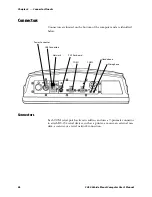Developing and Installing Applications
Chapter
—
5
82
CV60 Vehicle-Mount Computer User's Manual
Installing Applications on the CV60
You can install files and applications on the CV60 several ways; if you have
a simple application, you might only need to deliver the EXE file. You can
simply copy a directory structure that contains the application, supporting
files, DLLs, images, sound files, and data files to the device.
For CV60 CE, you can package your application as a cabinet (CAB) file.
The delivery methods are:
S
ActiveSync
S
Wavelink Avalanche
S
Drive mapping.
The following sections explain each of these processes you use to install
your application on the CV60.
All CV60:
Installing Applications Using Wavelink Avalanche
You can use the Wavelink Avalanche device management system to install
applications on all of your wireless CV60s.
The CV60 ships with the Avalanche Enabler already installed. Each time
the Avalanche Enabler is activated (typically on a warm boot), the CV60
attempts to connect to the Avalanche Agent. When the CV60 connects to
the agent, the agent determines whether an update is available and immeĆ
diately starts the software upgrade, file transfer, or configuration update.
To use Avalanche to remotely manage the CV60
1
Install software packages and updates for the CV60 using the Avalanche
Administrative Console.
2
Schedule the CV60 updates or manually initiate an update using the
Avalanche Administrative Console.
For more information on using Wavelink Avalanche, contact your local
Intermec representative or visit the Wavelink web site
at www.wavelink.com.
CV60 CE only:
Using ActiveSync to Install Applications
You can use ActiveSync to establish a connection between your desktop PC
and the CV60 CE. ActiveSync allows you to transfer files, synchronize files,
perform remote debugging, and other device management activities.
ActiveSync is a free application available from the Microsoft web site at
http://www.microsoft.com (search for ActiveSync).
To establish a partnership between your desktop PC and the CV60 CE,
you will need:
S
Female-to-female null modem serial cable
S
ActiveSync version 3.7 or later.
Summary of Contents for CV60
Page 1: ...CV60 Vehicle Mount Computer User s Manual ...
Page 38: ...Operation Chapter 2 26 CV60 Vehicle Mount Computer User s Manual ...
Page 54: ...PhoenixBIOS Setup Utility Chapter 3 42 CV60 Vehicle Mount Computer User s Manual ...
Page 77: ...Windows Device Configurations Chapter 4 65 CV60 Vehicle Mount Computer User s Manual ...
Page 98: ...Developing and Installing Applications Chapter 5 86 CV60 Vehicle Mount Computer User s Manual ...
Page 106: ...Connector Pinouts Chapter 6 94 CV60 Vehicle Mount Computer User s Manual ...
Page 107: ......
Page 108: ......
Page 109: ......