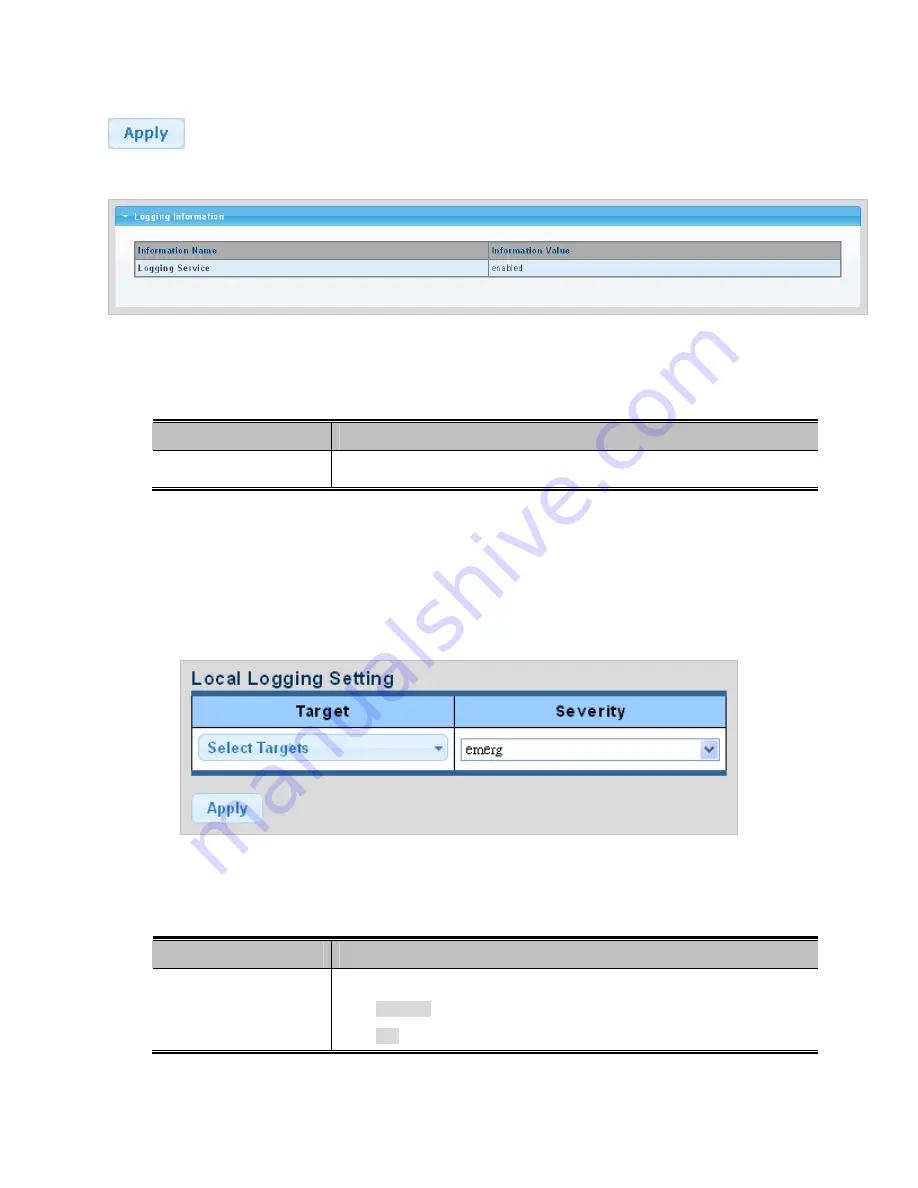
55
: Click to apply changes.
Figure 4-2-13
Logging Information Page Screenshot
The page includes the following fields:
Object
Description
Logging Service
Display the current logging service status.
4.2.6.2 Local Log
The switch system local log information is provided here. The local Log screens in
Figure 4-2-14
&
Figure 4-2-15
appear.
Figure 4-2-14
Local Log Target Setting Page Screenshot
The page includes the following fields:
Object
Description
Target
The target of the local log entry. The following target types are supported:
Buffered
: Target the buffer of the local log.
File
: Target the file of the local log.
Summary of Contents for NS3500-28T-4S
Page 1: ...NS3500 28T 4S User Manual P N 1072835 REV 00 01 ISS 14JUL14 ...
Page 41: ...41 3 Press the Apply button to save running configuration to startup configuration ...
Page 166: ...166 Figure 4 7 4 Multicast Flooding ...
Page 260: ...260 Buttons Click to clear the statistics Click to refresh the statistics ...
Page 282: ...282 Figure 4 9 66 Global DoS Setting Page Screenshot ...
Page 296: ...296 ...
Page 303: ...303 ...






























