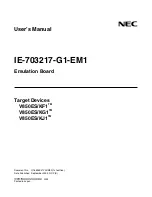1
Chapter 1
Setting Up
This chapter describes setting up the GLZ6 graphics tower, and assumes you
have already unpacked and begun setting up the workstation base unit.
Note:
If you are upgrading an existing TDZ deskside workstation to a dual-
screen configuration, install the dual-screen upgrade. Refer to
Chapter 3, “Installing the Dual-Screen Upgrade.”
Installing the graphics tower involves unpacking the equipment, selecting the
installation location, and connecting the equipment. This chapter applies
only to single-screen and pre-configured dual-screen systems.
Unpacking the Equipment
Since you are reading this document, you have already opened the box and
unpacked at least some of the graphics tower equipment. Make sure you
have the following items before continuing. If anything is missing, call the
Intergraph Customer Response Center at 1-800-633-7248.
♦
Graphics tower
♦
Power cord (9.8 feet)
♦
Adapter cable (100-pin, 18 inches)
♦
VGA Loopback cable (15-pin, 32 inches)
♦
Footstands
♦
Diskette containing the Intergraph GL display driver
♦
Disposable antistatic wrist strap
Note:
Documentation, parts, and an equipment list for the monitor should
be included with the monitor shipping package.
The GLZ6 graphics boards are already installed in the graphics tower and
workstation. The following figure shows how the boards are configured.
Summary of Contents for GLZ6
Page 1: ...April 1996 GLZ6 Setup and Maintenance Guide...
Page 4: ......
Page 10: ...x Preface...
Page 16: ...6 Chapter 1 Setting Up...
Page 34: ...24 Chapter 2 Maintaining the System...
Page 44: ......