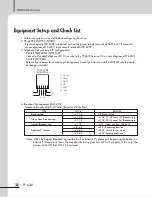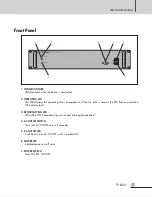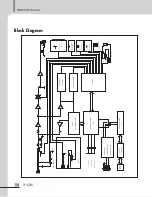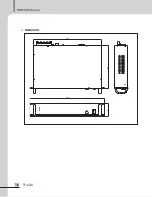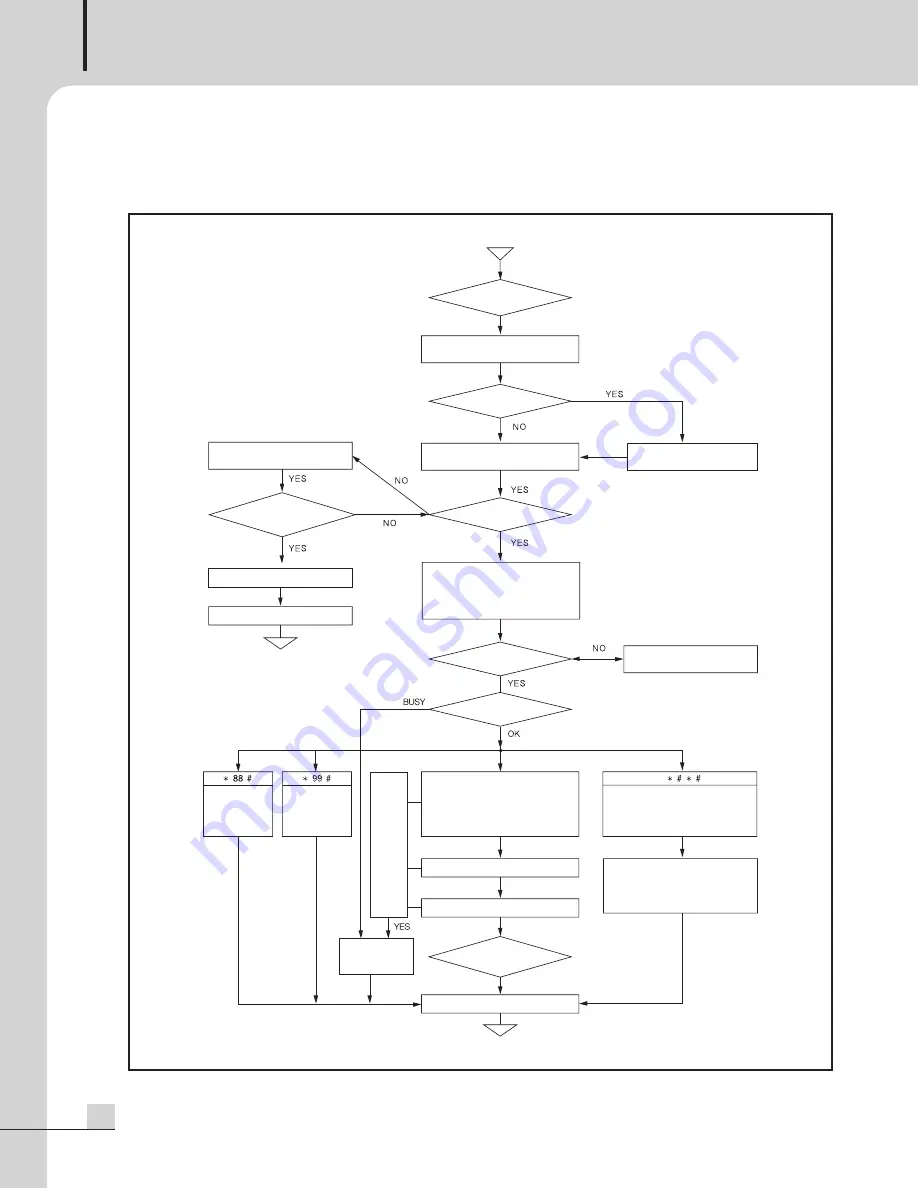
TELEPHONE PAGING
12
TP-6231
Operation Flow Chart
Operation Flow Chart
Telephone bell number
of times O.K.=?
CH1. Thank you. Connected to
Tele-Paging Broadcasting.
Operator Mode
CH2. Insert Password
Password Input O.K.=?
Code Input O.K.=?
Recorded voice announce
in case of operator mode
CH3. Wrong P/W and input again
P/W input error
4 times O.K.=?
CH12. Sorry and please try again
Telephone Off
Telephone Off
CH4. Press * star and push zone
selection 01~16 and press #.
For all zone broadcasting, press 77.
CH10. Wrong zone
No. press again
Broadcasting
Mode
CH9. Operator
mode On
CH11. Operator
mode Off
Busy
Checking
CH5. Broadcasting connected and
make announce after the chime.
Press * after finishing broadcasting
CH7. To recorded message press 1.
To stop press 2.
To listen to the message press 3.
To finish press “star”.
CH8. Recorded and press 0
for confirmation,
confirmation action.
CH6. Chime sound
Broadcasting
Telephone Hook
Off signal confirmation
OK -
CH16.
End Message
※
Note: When the paging broadcasting
must be finish an asterisk (*),
please exit by pressing the
button. An asterisk (*) If you do
not press the broadcast button
and you can not finish properly.
In this case, the power switch
OFF then ON if it is restored.