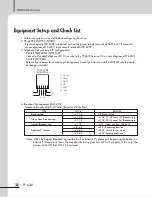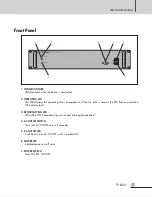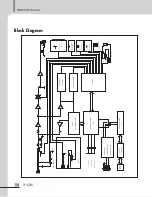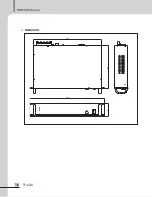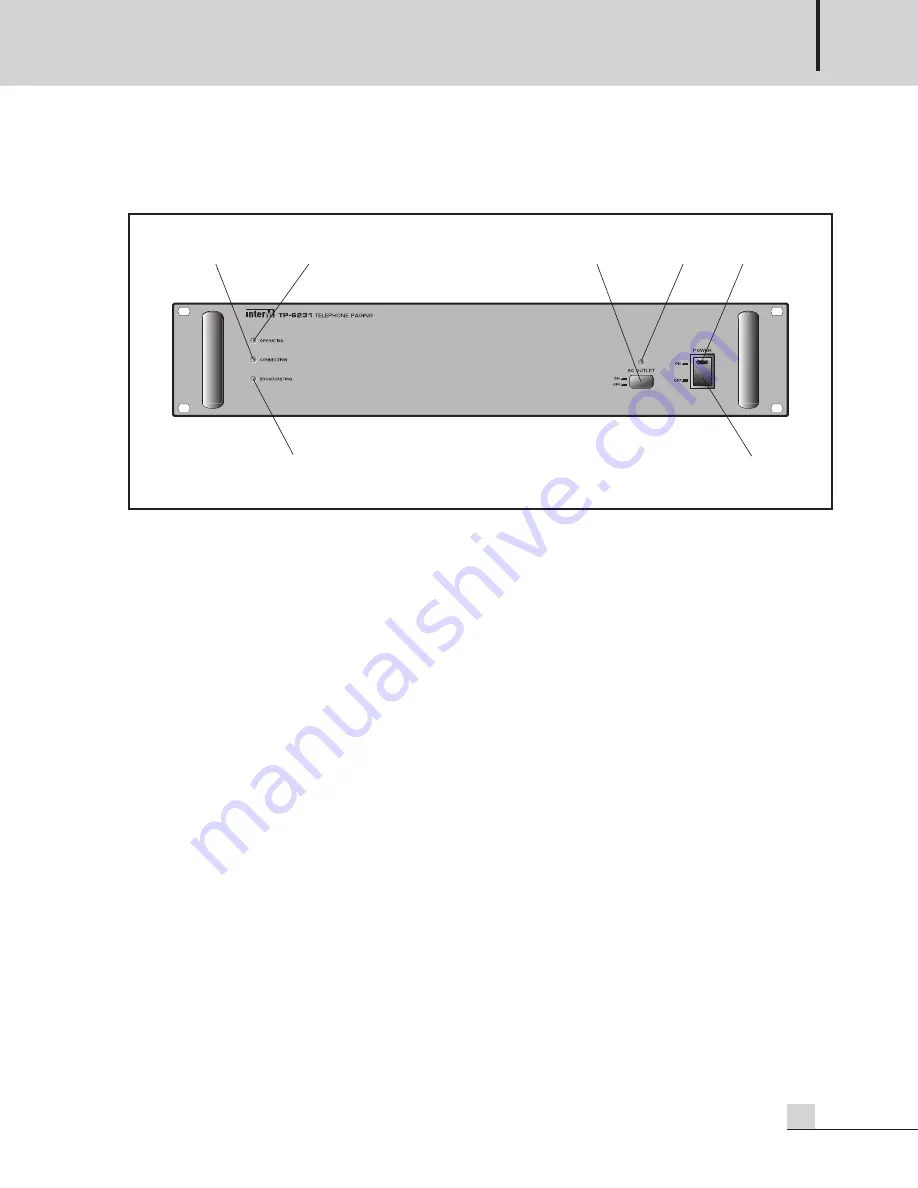
TELEPHONE PAGING
7
TP-6231
Front Panel
Front Panel
1. CONNECTION LED
LED illuminates when the phone is connected.
2. OPERATING LED
This LED displays the operating status of equipment. When the state is normal, the LED flashes, and when
Off indicates fault.
3. BROADCASTING LED
LED will be ON if broadcasting is connected or being broadcasted.
4. AC OUTLET SWITCH
Turns rear AC OUTLET on or off manually.
5. AC OUTLET LED
It will be on when AC OUTLET switch is pushed ON.
6. POWER LED
Indicated power on/off status.
7. POWER SWITCH
Turns TP-6231 ON/OFF.
6
1
2
7
3
5
4