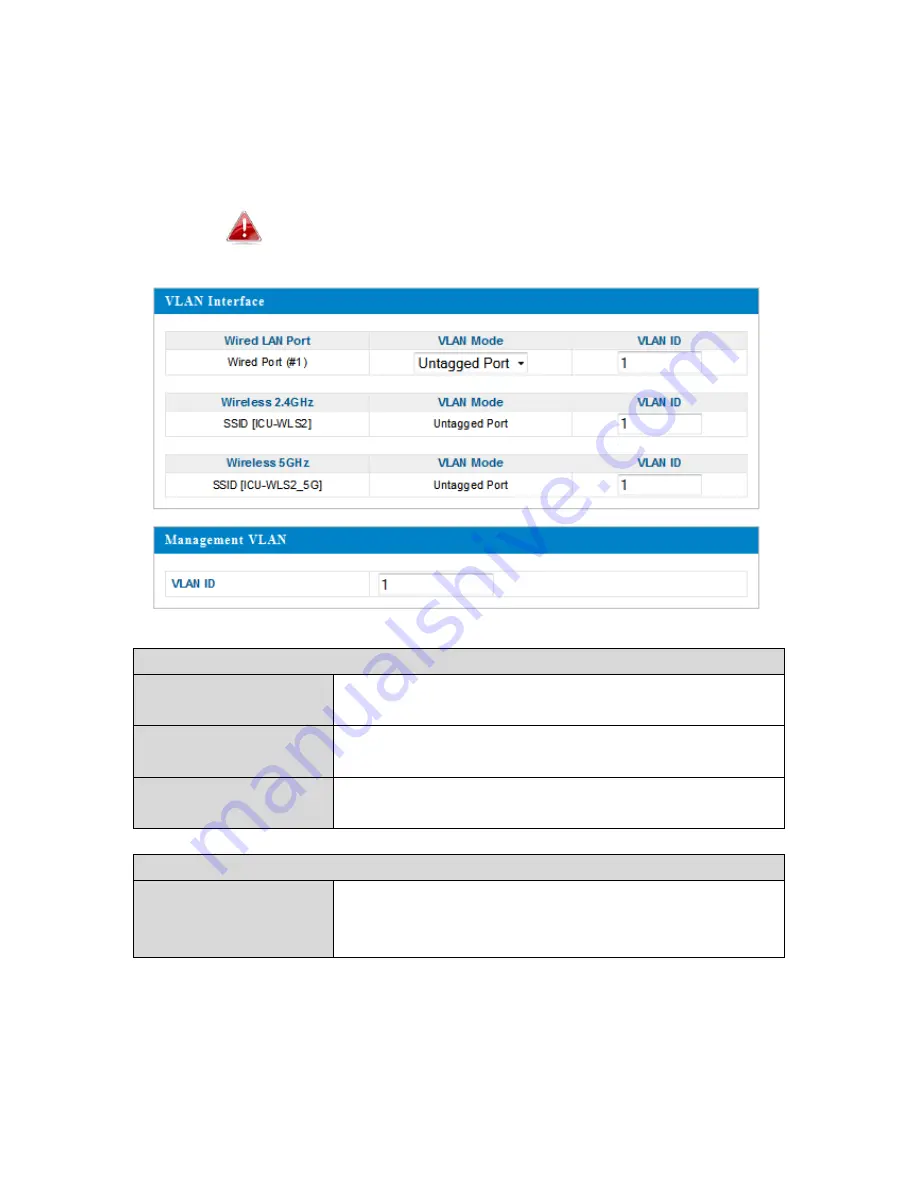
31
IV
‐
2
‐
3.
VLAN
The
VLAN
(Virtual
Local
Area
Network)
screen
enables
you
to
configure
VLAN
settings.
A
VLAN
is
a
local
area
network
which
maps
workstations
virtually
instead
of
physically
and
allows
you
to
group
together
or
isolate
users
from
each
other.
VLAN
IDs
1
–
4094
are
supported.
VLAN
IDs
in
the
range
1
–
4094
are
supported.
VLAN
Interface
Wired
LAN
Port/Wireless
Identifies
LAN
port
1
and wireless
SSIDs
(2.4GHz
or
5GHz).
VLAN
Mode
Select
“Tagged
Port”
or
“Untagged
Port”
for a
LAN interface.
VLAN
ID
Set
a
VLAN
ID
for
a
specified
interface,
if
“Untagged Port”
is
selected.
Management
VLAN
VLAN
ID
Specify
the
VLAN
ID
of
the
management
VLAN.
Only
the
hosts
belonging
to
the
same
VLAN
can
manage
the
device.
Summary of Contents for 525688
Page 16: ...13 A i ii iii ...
Page 17: ...14 B ...
Page 19: ...16 D E ...
Page 23: ...20 ...
Page 40: ...37 ...
Page 81: ...78 ...
Page 83: ...80 ...
Page 85: ...82 3 Click Local Area Connection 4 Click Properties ...
Page 87: ...84 ...
Page 90: ...87 5 Choose your connection and right click then select Properties ...






























