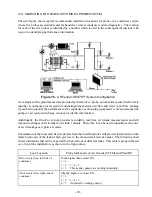- 10 -
B. Electronics Unit (CPU) (See Figure 6)
1. Sensor Power and Communication Line: Connect the RS485 Communications/Power
cable, which connects the first distribution enclosure to the CPU.
2. Main Power: Connect main power terminals to a dedicated 120Vac, single phase, 15 amp
circuit. An external disconnect switch should be used for disconnecting power to the
system. (There is an internal circuit breaker located behind the display panel, but it is not
easily turned off in the event of a problem.) The Uninterruptible Power Supply (UPS)
in the CPU housing will continue to supply 120Vac power to the computer until the
battery runs out of power or its main switch is turned off. The CPU will "beep" if main
power is off. However, the UPS does not supply power to the probes, so disconnecting
system power will turn off all probes.
3. Modem: (If supplied) A telephone modem connection is provided at the rear of the UPS,
which has a transient protected RJ11 jack. DO NOT CONNECT DIRECTLY INTO THE
MODEM.
4. LAN Connection: A LAN may be connected to the rear of the touch screen display. This
connection is via an RJ45 plug using CAT 5 straight Ethernet high noise immune cable
installed from the customer’s LAN system to the
SENTRY
CPU.
C
Initial Power Up
1. Verify power connections to prevent damage to the electronics in the probes.
a. Prior to powering up the system for the first time, remove the connector from each
probe.
b. Leave the UPS power off. Apply power only to the 24Vdc power supply inside of
the CPU (See Figure 6).
c. Verify voltage at each disconnected probe for PIN 2 (red) = (+24) and PIN 3 (black)
= (Comm). If proper voltage is not at the connector, recheck wiring back through
distribution box to the CPU.
d. Turn off all power.
e. Install each connector at the probe head, then at each distribution box.
2. Power Up
a. Turn on the probe 24 Vdc power supply.
b. Check each probe, one at a time, to see if they are working (power LED "
on
")
c. Turn on the UPS.
d. The
SENTRY
computer will then power up, going directly into the
SENTRY
Program.
The
SENTRY
program will check for all the probes that are connected to it and list any that are missing
(not being seen by
SENTRY
CPU). If any are missing, there is probably a wiring problem. Turn off the
probe power supply and check the missing probe’s wiring connections.
Summary of Contents for RheoVac
Page 10: ... 8 Probe Installation Detail ...
Page 13: ... 11 Figure 6 CPU Wiring Part 1 ...