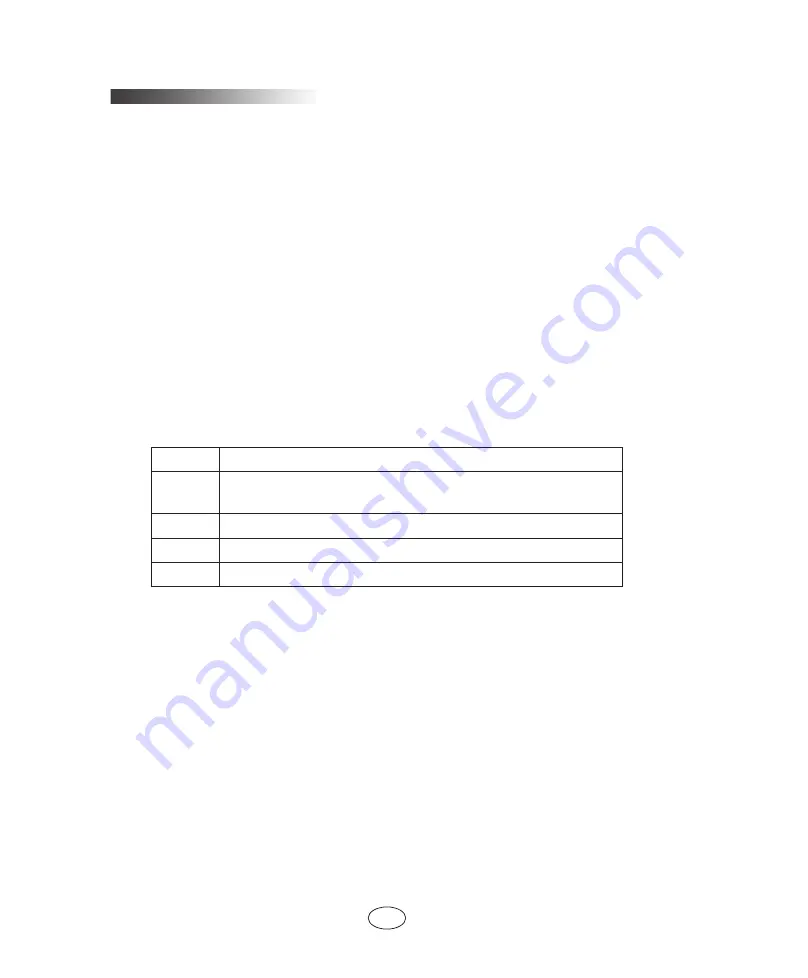
26
Chapter 4 Integrated RAID System
Chapter 4 Integrated RAID System
This chapter mainly introduces the configuration of onboard SATA controller Raid
and its application method.
To use onboard SATA RAID, you have to enter the BIOS, set the “Chipset→PCH
→SCU devices” as [Enabled], and set “Onboard SATA Oprom” as [Enabled].
4.1 How to Enter the Configuration Interface of SATA RAID
1. During boot, the screen will display:
Press [CTRL-I] to enter Configuration Utility…
2. Press [Ctrl][I] to enter SATA RAID configuration interface.
4.2 Control Key Application
Key
Description
↑↓
For moving cursor and modifying menu option value in differ-
ent menus
TAB
For selecting the next menu configuration item
Enter
For selecting menu
Esc
For exiting menu or back to the previous menu from submenu
4.3 SATA RAID Configuration
After entering the SATA RAID configuration interface, these information will
pops out, including the menu list information, the information of the HDDs connected
to the SATA controller (HDD port number, HDD model, HDD capacity and whether
the HDD is part of the volume, etc), the existing RAID volume information (including
volume ID number, name, RAID level, capacity, state and whether can boot informa-
tion), as show in the below picture.























