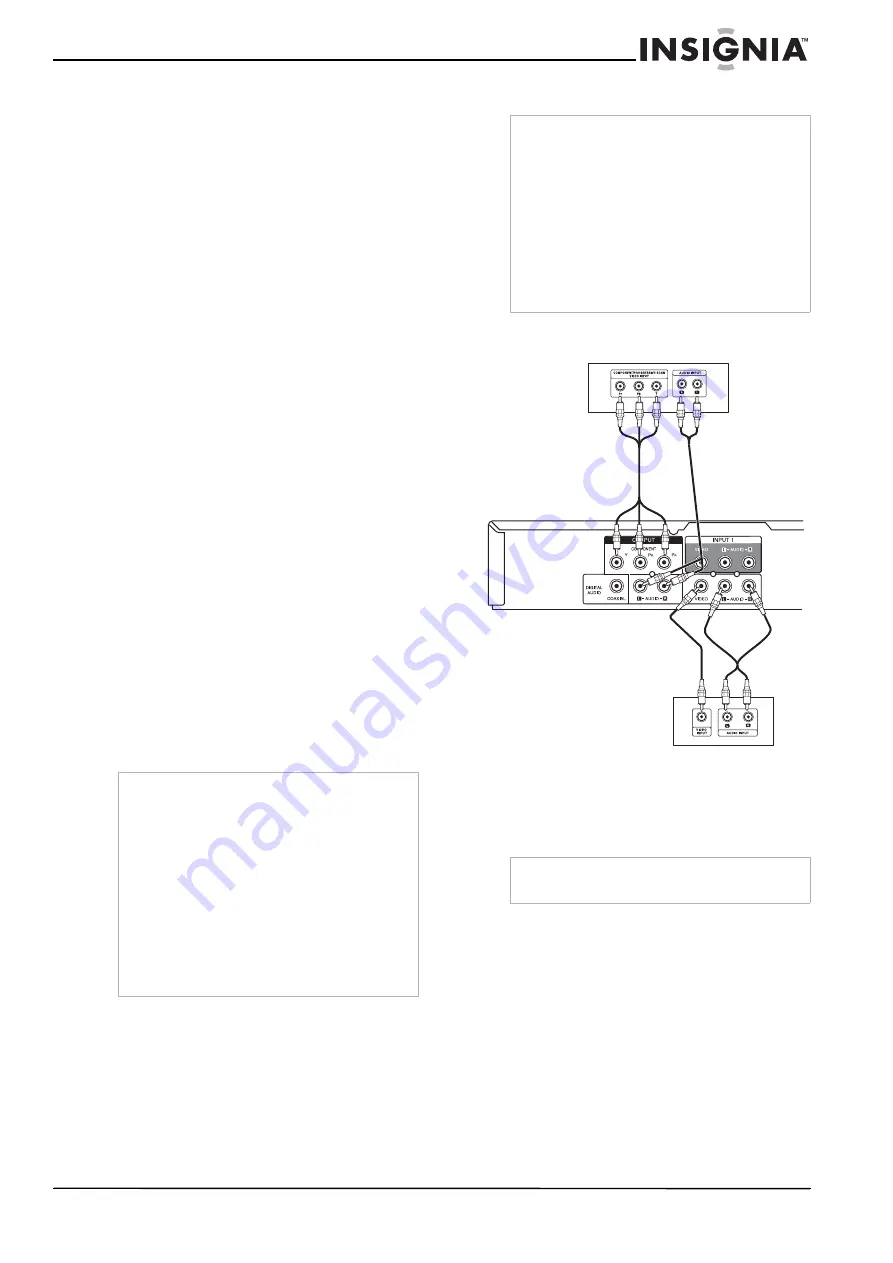
7
www.insignia-products.com
Setting up your recorder
Unpacking and setting up
Your carton should contain:
•
DVD recorder
•
User Guide
•
Remote control
•
Video cable
•
Audio cable
•
Batteries (2)
If you need to replace any of these items, call
our help line mentioned in the Warranty section
of this guide.
Carefully remove all the components from the
carton and make sure that you have all the
necessary components before you dispose of
the carton.
•
Remove all packing materials from the
individual components.
•
Do not remove any labels or stickers on the
back panel of your recorder.
•
Place your recorder in the location you want.
Your recorder is designed to be used on a
level, stable, flat surface, such as a table,
desk, shelf, or stand convenient to a power
outlet, out of direct sunlight, and away from
sources of excess heat, dust, moisture, or
vibration.
•
Unwind the AC power cord and extend the
cord to its full length, then plug it into the back
of your recorder.
Power source
Use the polarized AC line cord provided for
operation on AC power. Insert the AC cord plug
into a standard 120 V 60 Hz polarized AC outlet.
If you cause a static discharge when touching
your recorder and your recorder fails to function,
unplug your recorder from the AC outlet and plug
it back in. Your recorder should return to normal
operation.
Connecting your recorder to a TV
Make one of the following connections,
depending on the capabilities of your TV.
Video connection
To connect to your TV with a video cable:
•
Connect the VIDEO OUT jack on your
recorder to the VIDEO IN jack on the TV
using the video cable supplied.
Component video/progressive scan connection
If your television is a high-definition or “digital
ready” television, you can take advantage of
your recorder’s progressive scan output for the
highest quality video possible.
Warnings
•
The system uses a polarized AC plug with one
wide blade and one narrow blade. The plug will
only fit into matching polarized power outlets.
This is a safety feature to reduce the possibility
of electric shock. If the plug will not fit in your
power outlets, you probably have outdated,
non-polarized outlets which should be changed
by a qualified, licensed electrician. Do not file
the wide blade on the plug or use an adapter to
make the plug fit into your outlet. This defeats
the safety feature and could expose you to
electric shock.
•
Never connect the AC cord plug to other than
the specified voltage (120 V 60 Hz). Use the
attached power cord only.
Notes
•
Make sure that your recorder is connected
directly to the TV, then tune the TV to the
correct video input channel.
•
Do not connect your recorder’s AUDIO
OUTPUT jack to the PHONO IN jack (record
deck) of your audio system.
•
Do not connect your recorder through another
VCR. The DVD image could be distorted by the
copy protection system.
•
The picture and sound of a nearby TV, VCR, or
radio may be distorted during playback.
Position the units away from each other or turn
off your recorder after removing the disc.
Note
If you use this connection, set the TV’s
source selector to VIDEO.
Audio
cable
Y Pb Pr cable
Audio
cable
Video
cable
Back of recorder
Back of TV
Back of TV
Summary of Contents for NS-1DVDR
Page 2: ......
Page 28: ...26 www insignia products com ...
Page 30: ...28 www insignia products com ...
Page 62: ...60 www insignia products com ...
Page 94: ...92 www insignia products com ...
Page 95: ...93 www insignia products com ...
























